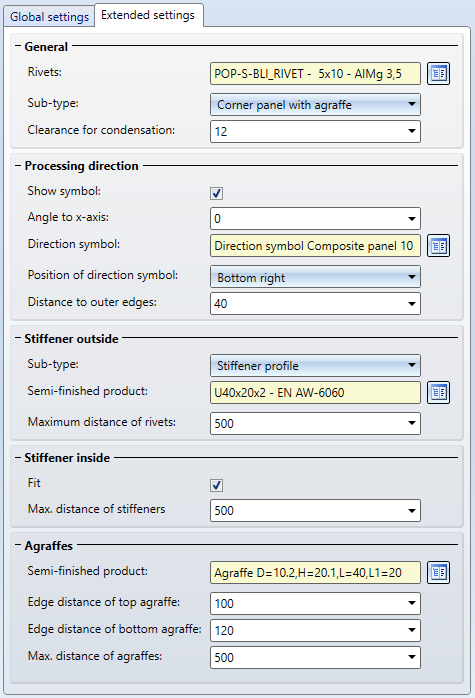Suspended ALUCOBOND® panels can also be installed with a spatially folded base surface. For this the variant ALUCOBOND® - Delta 2 suspended zur Verfügung. Im Dialogfenster stehen zwei Registerkarten mit Einstellungsmöglichkeiten zur Verfügung:
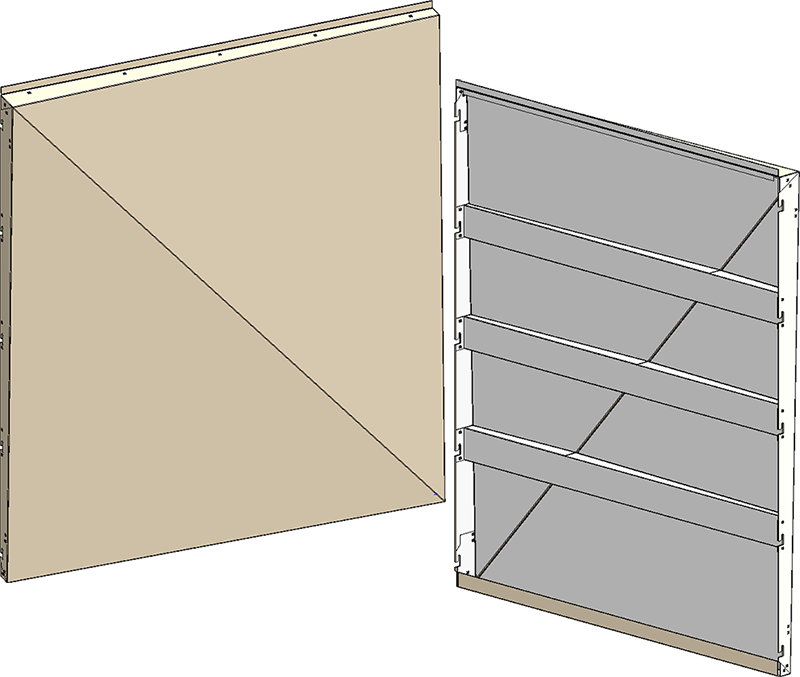
Global settings
Here you select the desired semi-finished product as well as the parameters for the connection at the top, at the base point, left and right. In addition, you can select here whether standard parts (for fastening) are to be installed or not. The ISD default setting is that standard parts are created, i.e. the checkbox is active. If the checkbox is inactive, the standard parts are not listed in the BOM.
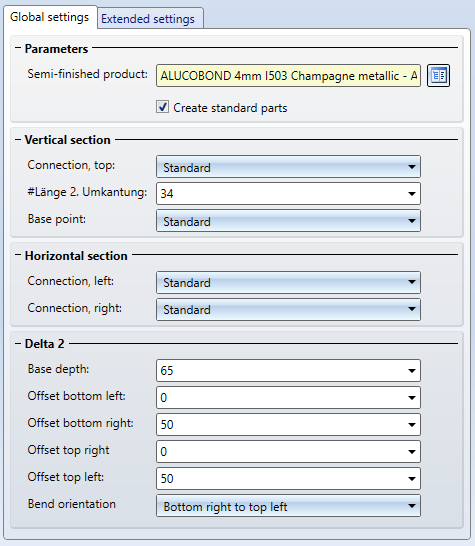
In the Delta 2 area you define the data of the folded surface.
The operation of the dialogue window is basically the same as for the other ALUCOBOND® panels. However, only Standard and Without flanges are available as possible connection types.
Extended settings
On this tab you can define further settings such as:
-
the sub-type (corner sheets with or without agraffe, sheet insert),
- the grain direction,
- the processings for the stiffener profiles
- the semi-finished product for the agraffe and
- the distances between agraffes.