Generally, you can use every HiCAD Catalogue element with a planar surface for element installation. For this to happen, however, the desired catalogue elements must meet certain requirements, namely:
- At least the variables i_l and i_h must have been assigned to the element.
- A Fitting CS must have been defined.
- The element must exist in the catalogue Factory standards > Installation Planning - Parts and Processings > Element installation > installation elements.
The following example of a rectangular grating (DIN 24537) illustrates the utilisation of existing catalogue elements for element installation:
Step 1: Insertion and parameterization of the sketch for the grating
First, create a step from which the grating step can then be derived.
- Draw a new sketch via Sketch > New > Sketch

- Draw a rectangle with the function Sketch > Draw > Rectangle
 , e.g. with Width 1000, Height 1500.
, e.g. with Width 1000, Height 1500. - Assign dimensional constraints for the width and the height with the function Sketch > HCM > SmartDimensioning
 and then select the corresponding lines. The variables i_l and i_h can be directly assigned here.
and then select the corresponding lines. The variables i_l and i_h can be directly assigned here. - Assign parallelism constraints for the left and the right edge of the sketch with the function Sketch > HCM > Fix...
 > Parallel
> Parallel  . Now the HCM model of the sketch is fully parameterized.
. Now the HCM model of the sketch is fully parameterized.
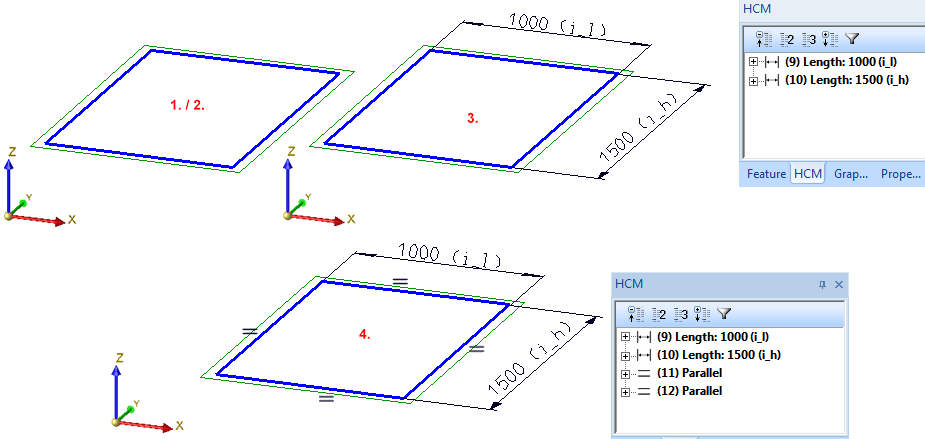
Step 2: Insertion of grating step and definition of Fitting CS
- Insert the grating step with the function Steel Engineering > Plate, new > Grat.

- Grating step ( DIN 24537), 30-30-P
- Select sketch
- Bearing bar orientation: Lower edge (1).
- Fitting point: Lower left corner (2) of grating step preview.
- Define the absolute zero point A 0 0 0 as the fitting point in the model drawing.
- Define the Fitting CS with the function Drawing > Others > World CS
 > Define Fitting CS
> Define Fitting CS 
- New origin: Lower left corner (3) of base surface of grating
- Point on X-axis: Lower right corner (4) of base surface of grating
- Point on Y-axis: Upper left corner (5) of base surface of grating
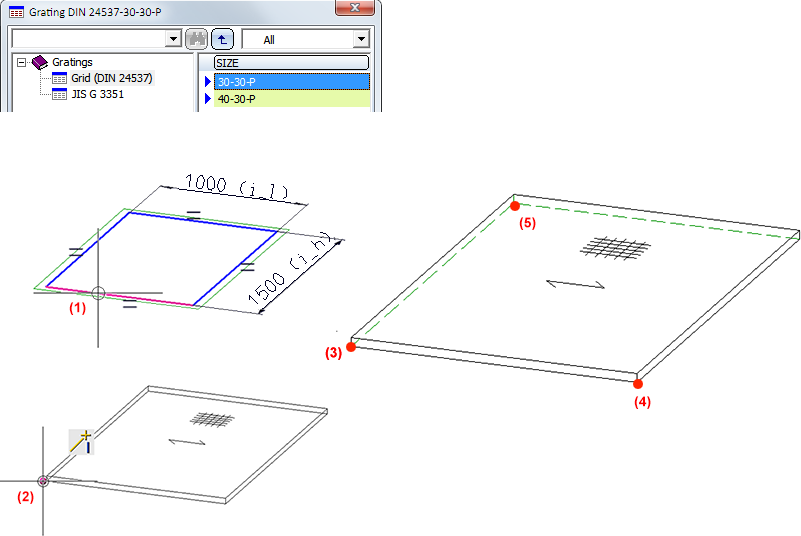
Step 3: Save the grating to the "Installation elements" catalogue
To save the grating to the catalogue, choose Element installation > Save variant for element installation in the Civil Engineering functions docking window.
- The HiCAD folder KATALOGE now contains the files
- GRATING.KRA and
- GRATING.CSV.
- The variant Grating is now available in the table ISD Example and can be used for element installation, e.g. as shown in the sketch below.
In the example shown below the grating is placed on a platform. The installation surface is the sketch shown below.
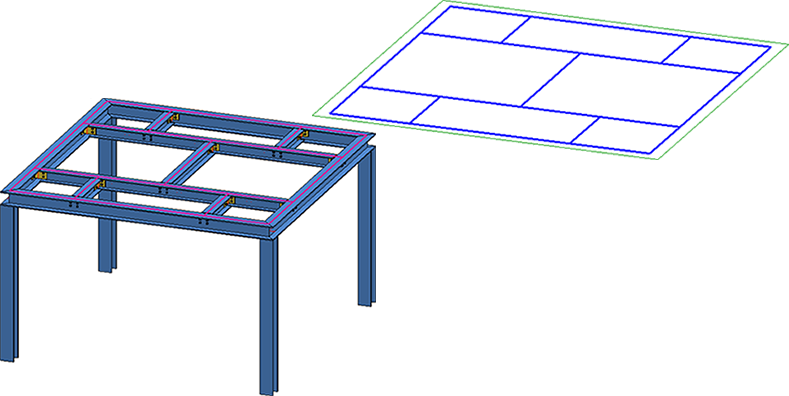
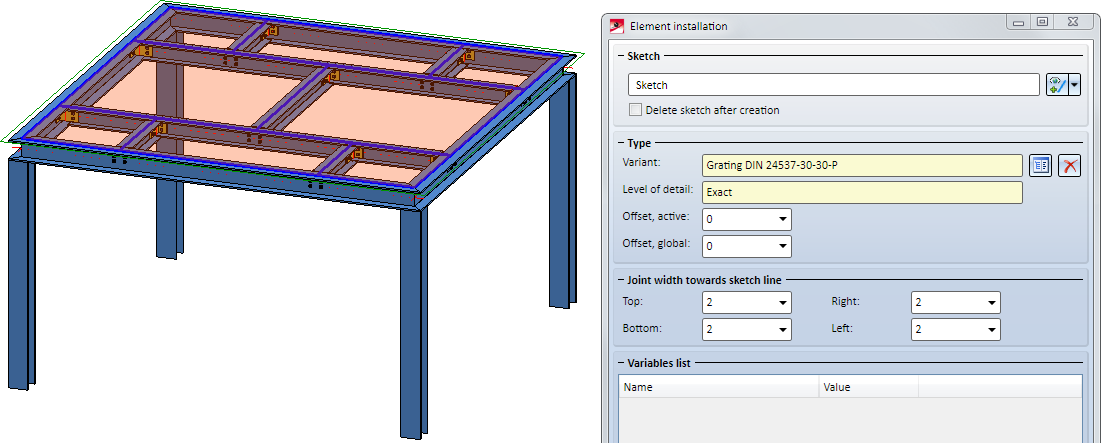
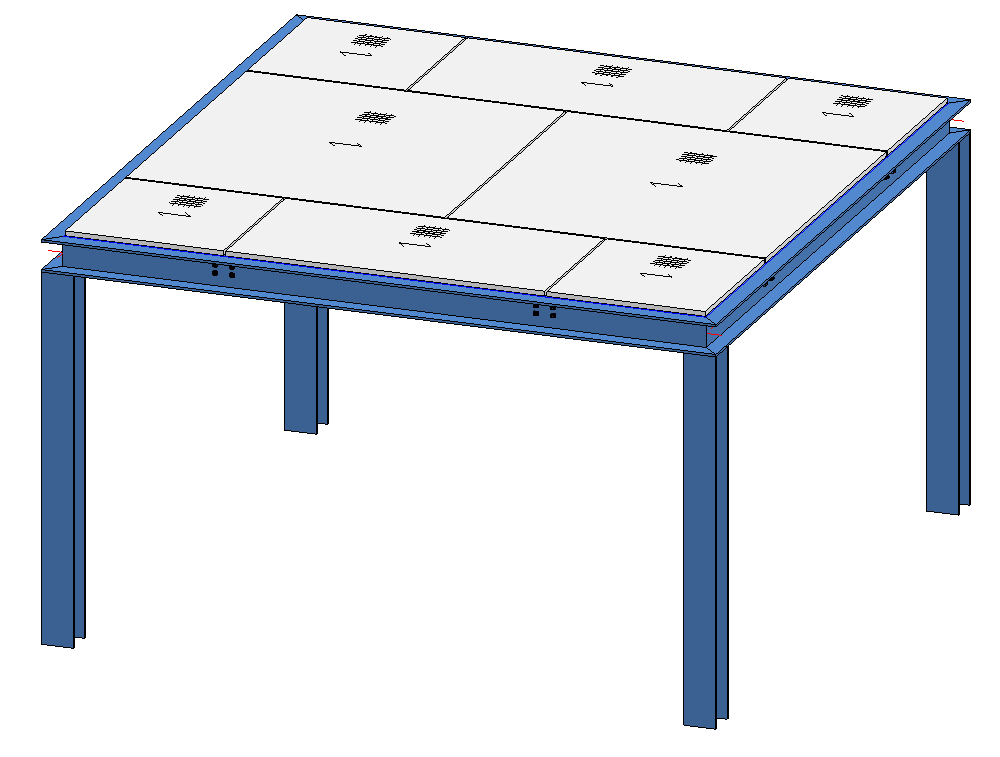
In the same way you can use other catalogue elements, e.g. glass elements: For instance, the excluded installation areas of the facade sketch in our Example could easily be filled with such glass elements.

