When using ALUCOBOND SZ-20 tray panels, there is sometimes the desire to create a connection with a flange for the lateral connection, so that a "U" is created:
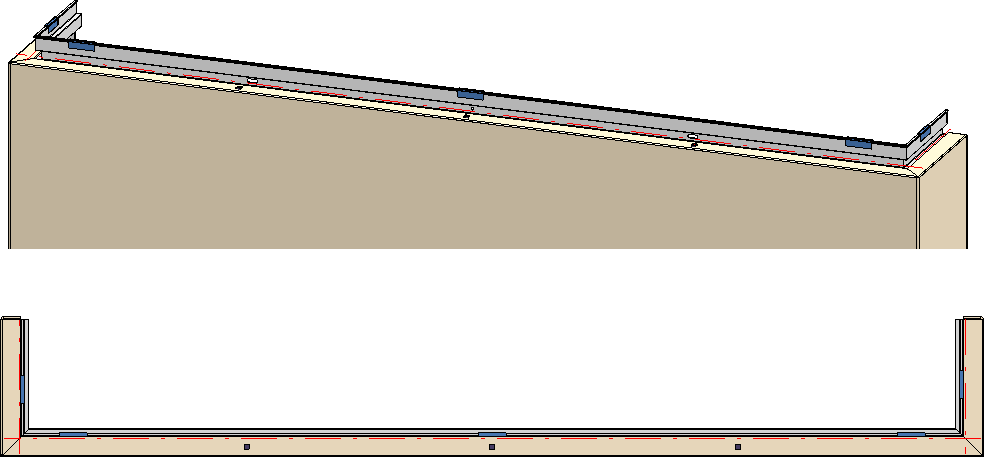
This cannot be realized directly via the Element installation dialogue window!
To create such as connection, proceed as follows instead:
- Construct the SZ-20 panels using the Element installation function. However, select the setting Without flanges for the left and/or right connection.
- Attach the new flange on the open side of the panel (optionally with 35 mm lateral flange or lateral flange with the selected panel depth).
- In the Civil Engineering functions docking window at Sheet Metal, choose the Design Variant Flange for SZ20.
- Then select the upper or lower longitudinal edge of the previously attached new flange
Example 1: Vertical section = Standard
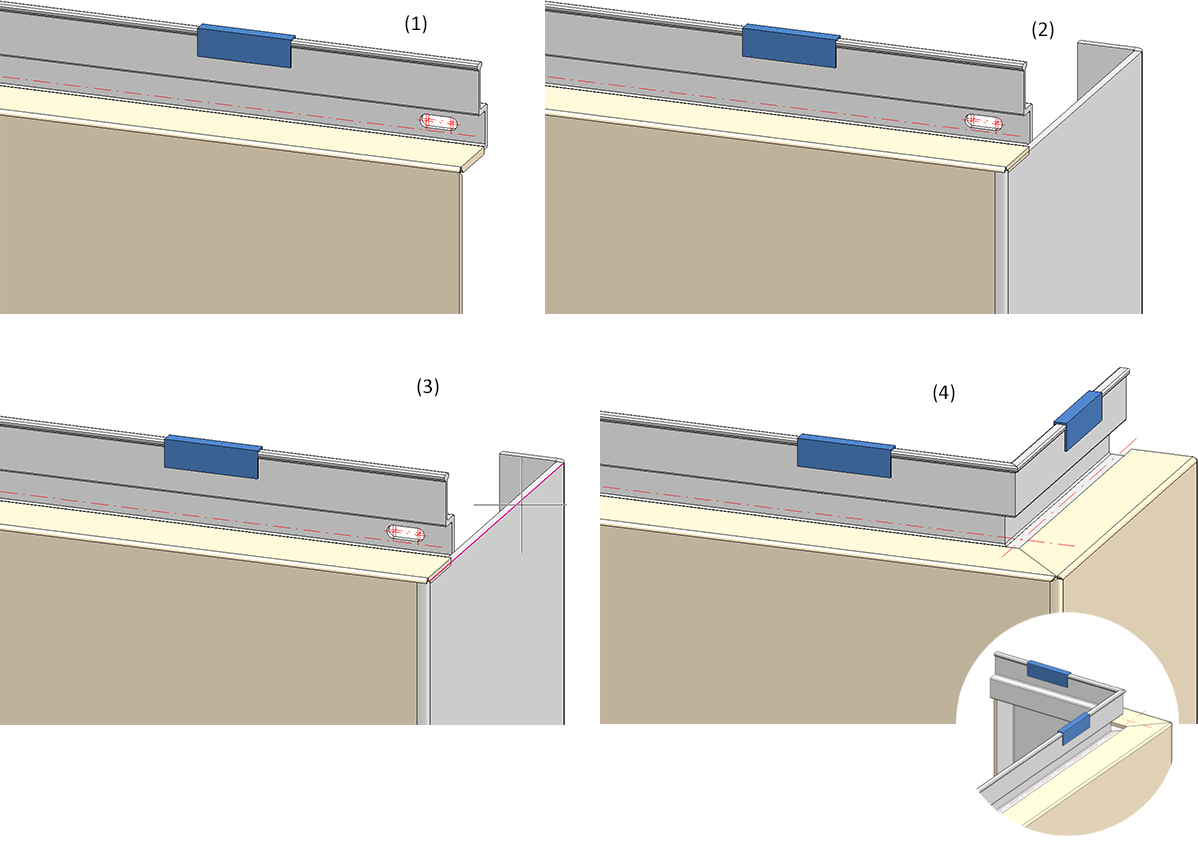
(1) Element installation without flanges; (2) Attached flange with 35mm lateral flange; (3) Calling of Design Variant and selection of marked edge; (4) Result
Example 2: Vertical section = Attic, short
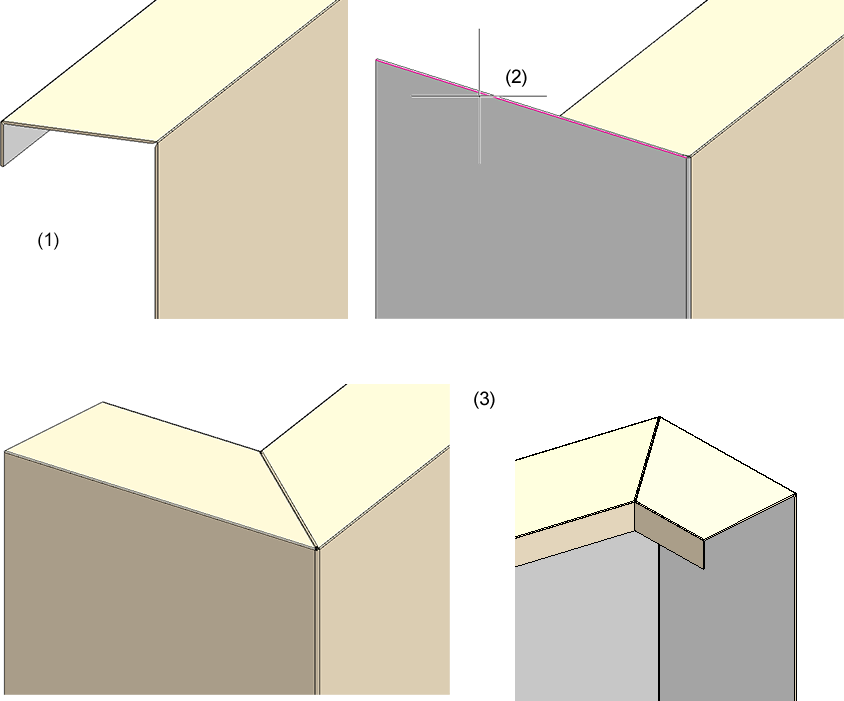
(1) Element installation: Attic, short, without flanges; (2) Attaching of flange and calling of design variant with selection of the marked edge; (3) Result
![]() Please note:
Please note:
- The installation of the lateral connection is done without stiffeners.
- No automatic connection to the sub-structure is possible, thus the Create screws for sub-structures checkbox in the Extended settings of the Element installation should be inactive.

