ALUCOBOND® easy fiX
The settings for ALUCOBOND® easy fiX elements are distributed among two tabs:
Global settings
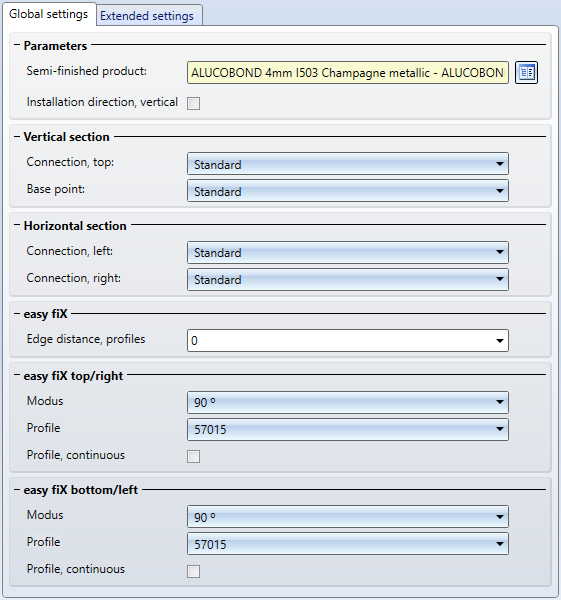
Parameters
Chose a Semi-finished product for the elements.
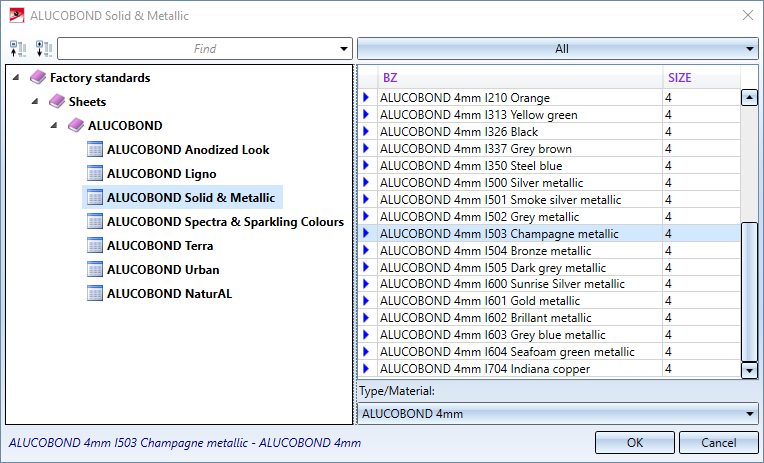
Activate the option Installation direction, vertical, if the fixings are not to be placed horizontally at the top and bottom of the elements, but instead are to be positioned vertically on the left and right.
Vertical / horizontal sections
Select here which connection types you want to create for the connections at the top, left, right and the base point of the element.
The following are available for selection:
Für den Connection, top:
-
Standard
-
Attic, long
-
Attic, short
-
Without flanges
Für den Base point:
-
Standard
-
End, bottom
-
Window
-
Without flanges
Für die Connection left / right:
-
Standard
-
Inner corner, folded
-
Outer corner, folded
-
Window
-
Corner with gap
-
Without flanges
Depending on the selected connection type, further configuration fields are displayed.
easy fiX
The Edge distance, profiles field defines the distance the fixing profiles should have to the edge of the element. If the distance is 0, they will be placed exactly at the edge of the element.
easy fiX top / right
Here you select the Mode of the easy fiX element at the top edge (the right edge in the vertical installation direction). The following options are available:
-
90°
-
135°
-
Bolted to profile
-
Bolted to sub-structure
When selecting the 90° or 135° modes, you can also select which Profile is to be used for fastening and whether this profile ... continuous or only in the form of individual pieces.
easy fiX bottom / left
These settings are analogous to the settings for easy fiX top/right.
Extended settings
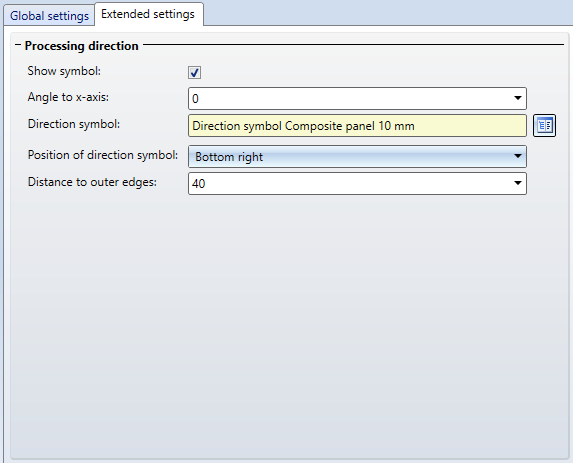
Here you can define settings for the Processing direction:
Activate the checkbox Show symbol, to display a processing symbol on drawings at all. In addition, you can use Angle to x-axis to control the rotation of the symbol, select a Direction symbol from the catalogue, define the Position of direction symbol on the element and the Distance to outer edges.

