2-D Sheet Section from 3-D Sectional View
Sheet Metal > Further functions > Extras  >From sectional view
>From sectional view ![]()
You use this function to generate a dimensioned 2-D view from a 3-D sectional view.
- Derive a 3-D section from your sheet part using the Sectional view function (Views tab, see HiCAD 3-D).
- Activate the From sectional view function.
- Select a designation for the 2-D view and the distance for the go-side line.
- If required, activate the Including front side checkbox if you want the go-side to be displayed on the front side as well.
- If required, also activate the Angular dimension checkbox and close the dialogue window with OK.
- Then, identify the go-side from the 3-D section.
The 2-D view is displayed with dimensioning at the cursor.
- Specify a fitting point in the drawing.
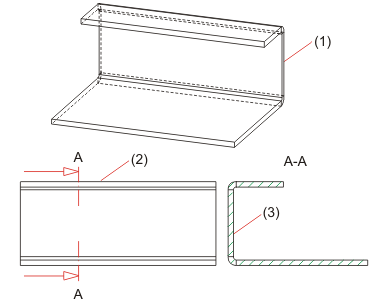
(1) Sheet part
(2) Front view of the sheet part
(3) Go-side in the 3-D sectional view
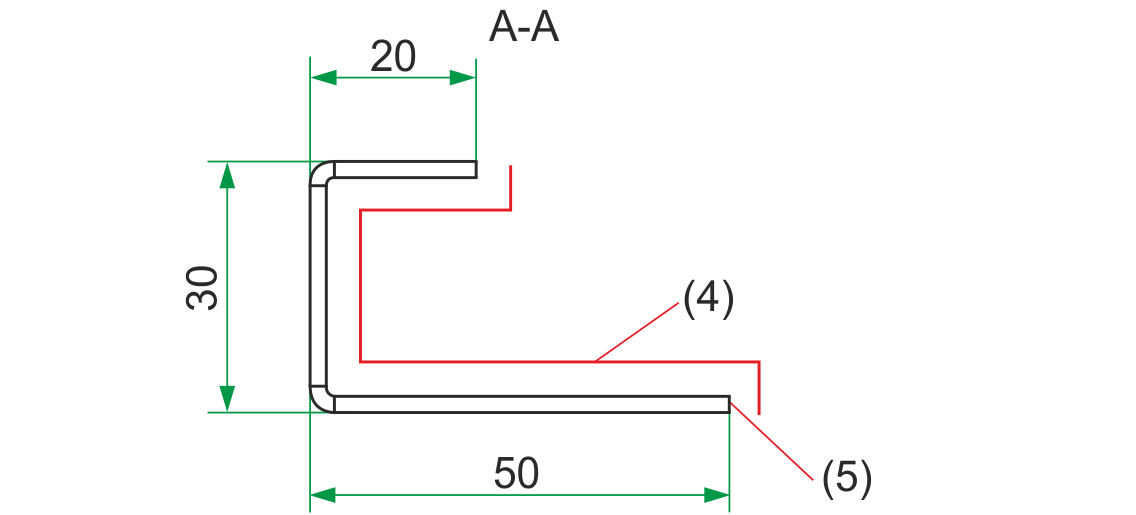
(4) Go-side including front side
(5) Dimensioned 2-D view
You set the parameters for the coating surface (go-side) in the Configuration Editor at Compatibility > Sheet development up to HiCAD 2016 > Extended settings > Coating side of 2-D sheet section.
The parameters will be applied when you re-start HiCAD.

Further Functions (3-D SE) • 2-D Sheet Section, Perpendicular to Edge
