Manage Drawings
Drawing Management > Drawing
The Drawing function group contains various functions for the management of your model drawings.
The following functions are available:
|
|
New |
|
|
Article
|
|
|
Save |
|
|
Saves model drawings without updating the Drawing Management links in HELiOS |
|
|
Update models with old referenced parts Checks whether any referenced parts that are not up to date are contained in the current model drawing and updates them if desired. |
 Please note:
Please note:
- All HiCAD functions of the Drawing Management functions require that the HiCAD drawing has been saved to HELiOS with a article master and document master, and that it has been assigned to a project.
- The current Drawing Management status of a drawing is indicated by appropriate symbols in the ICN.
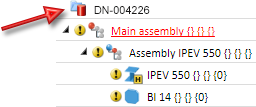
Tip:
When working with the Drawing Management module, please use only the PDM functions on the HiCAD Ribbon Drawing Management for the management of your CAD data. Workflow statuses of documents / articles managed with the Drawing Management should also only be changed with the functions on the Drawing Management Ribbon. Use the same-named HELiOS functions only for viewing of the corresponding documents / articles, but not for their modification (e.g. item number, article masters, Workflow statuses etc.).
In contrast, external data, such as Word documents, E-mails, other documents from architects etc. can be managed freely.

Overview of Functions (DrwMan) • Requirements for a Smooth Operation (DrwMan) • Pre-planning of the Construction Process (DrwMan) • Examples (DrwMan)





