The following functions for automatic itemisation are available in HiCAD:
|
|
Item. |
Automatic identical part search and itemisation, with current parameters and |
|
|
... with options |
Automatic identical part search and itemisation, change parameters |
Automatic identical part search and itemisation, with current parameters
Drawing > Itemisation/Detailing > Item. 
Use this function to automatically assign item numbers to BOM-relevant parts. The settings specified with the Change parameters function will be used.
The function can also be accessed via the context menu for parts (right-click part in the ICN or in the drawing).
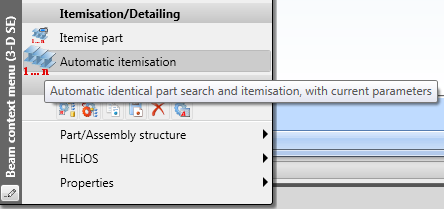
 Please note:
Please note:
When you use this function, you can automatically assign the usage Girder (beam) assembly or Column assembly to Steel Engineering assemblies. For this to happen, the parameters at Steel Engineering > Usage in the Configuration Editor must have been set accordingly.
- AutoAssign Usages Column assembly and Girder assembly
If this checkbox is active, the usage Column assembly or Girder (beam) assembly, respectively, will be assigned to assemblies when you use automatic itemisation - depending on the position of the Steel Engineering main part of the assembly. The checkbox is deactivated by default. - Alignment for columns
Here you select the axis for the alignment of the columns. Beams in this alignment will be recognized as columns, beams running perpendicular to it as girders (default Z-axis). - Allowed angle deviation of beams from defined alignment (in degrees)
This value determines by how many degrees the axis of a beam may deviate from the axis selected at Alignment for columns, with the beam still being interpreted as a column. (Default: 0)
Automatic identical part search and itemisation, change parameters
Drawing > Itemisation/Detailing > Item. > ...with options
> ...with options 
Use this function to automatically assign item numbers to BOM-relevant parts. In contrast to the Item.  function, the dialogue window with the parameters settings will be displayed here.
function, the dialogue window with the parameters settings will be displayed here.
The same notes as for the Item.  function apply here.
function apply here.

