Change Route - Fixed Points
 > Change route
> Change route 
The dynamic route change allows a very flexible adaptation of a pipeline route. However, full flexibility is often a hindrance, because having many options also means being able to make many potential design errors. By using fixations, especially setting fixed points, the flexibility of dynamic route change can be limited if necessary. Fixed points are points on a pipeline whose position in space is unchangeable.
By activating the option Select fixed points of the dialogue window you switch to the fixed point mode. In this mode you can select and deselect points on the pipeline with the left mouse button. Fixed points are marked in colour (Special colour Grid).
To leave the fixed point mode and return to the selection of the target point, activate the option Change route or press the middle mouse button.
Automatic fixed points
After selecting a start point HiCAD now automatically displays a pre-selection of fixed points. Fixed points are set at the ends of the pipelines, whereby each fixed point is located behind the last part that allows a change in length. Usually these are the straight pipes.
For example, if the blue point were chosen as the starting point in the pipeline shown, the two black points would be set as fixed points.
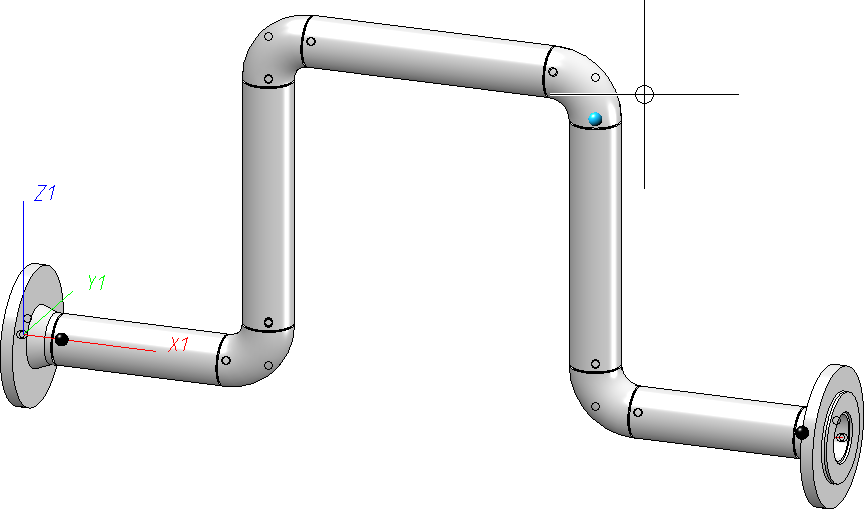
In the following cases, pipe ends are not fixed:
- The pipeline consists only of parts whose length cannot be changed.
- The only part of the pipeline whose length can be changed is an inserted (plugged-in) pipe part.
In the situation shown below, you could therefore pull the pipeline down directly without first having to remove fixed points on the two inserted ball valves.
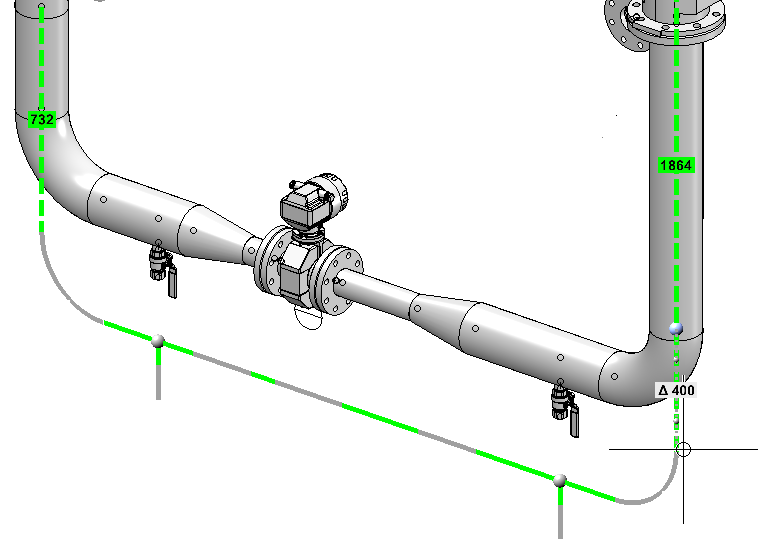
Automatically set fixed points can be deactivated by clicking on them again in the fixed point mode. In addition, you can set any fixed points.
Fixed points are managed separately for each start point. This means that if a new start point is selected, the set fixed points also change.
.
A special role is played by fixed points that are set before the start point is determined. These are used as fixed points for all subsequently selected start points. If such points are present when the start point is selected, then no automatic fixed points are assigned.
An example of how to use fixed points:
A frequent use case in connection with route changes is to move the end of a pipeline without directly reaching the end point.
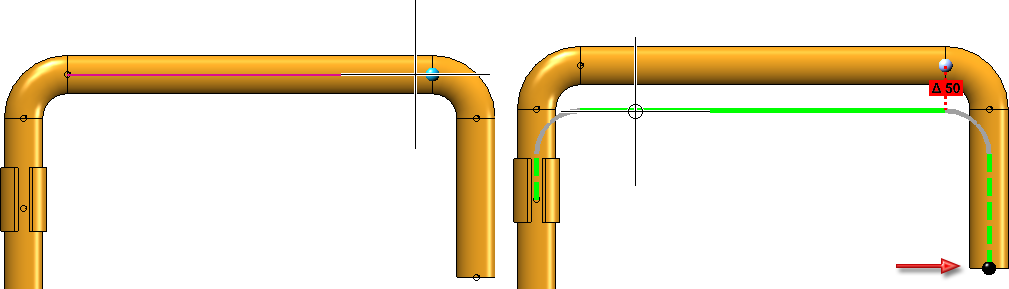
In this case, a fixed point is automatically displayed.
If one were to remove the fixed point, then one would get the following result.
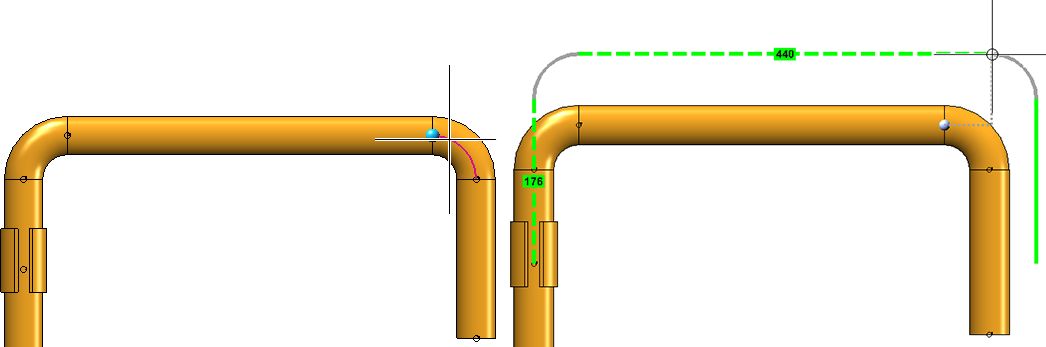
Let's look at another example. In the following illustration, the cross is to be moved. If the fixed points were kept as shown, nothing could be moved. Only the removal of the fixed points on the cross leads to the desired result.
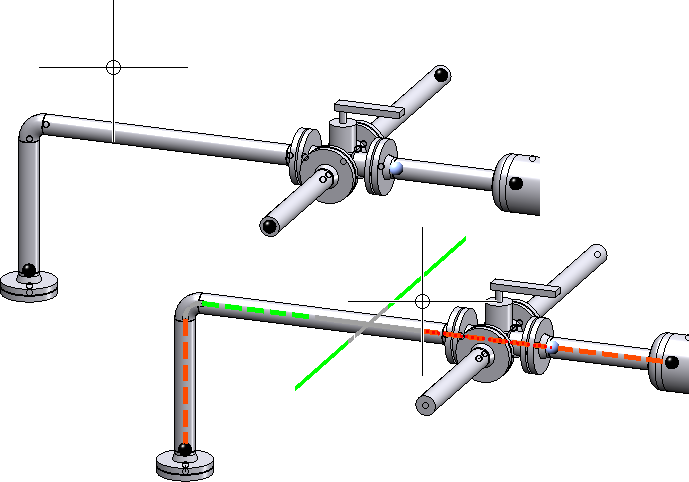
If you also remove the fixed point on the vessel, the connection to the vessel would be lost.
If you remove all fixed points of the pipeline, you move the entire pipeline.

