Length allowance
|
Attribute designation |
Attribute name HiCAD |
Attribute name HELiOS |
|---|---|---|
|
Length allowance
|
ADDLENFIXCOL |
PIPE_ADDED_LENGTHFIXED_COLOR |
To use the length allowance, you must adapt your variant file or the parts archive accordingly. You thus determine which values are transferred to the length allowance during part data synchronisation. In the example of a variant shown, this is part variable E1:
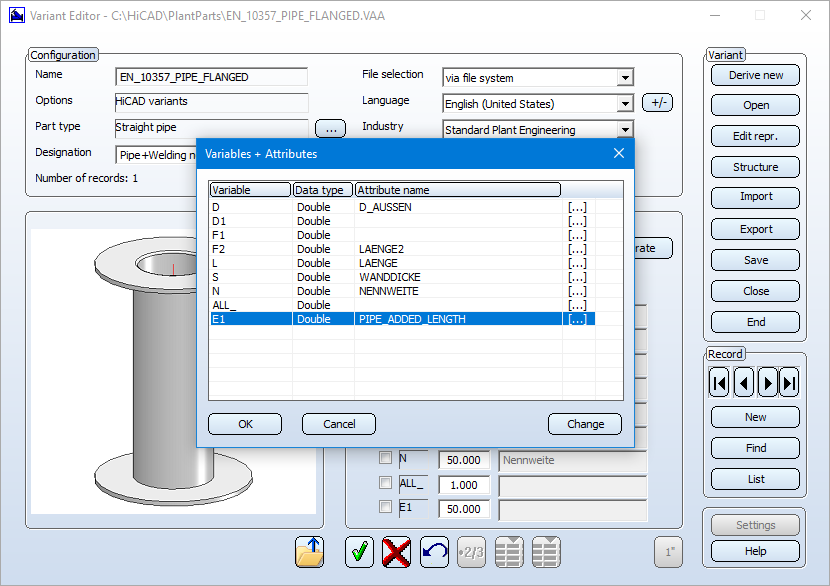
After inserting a part, you will find the entry Length allowance in the drawing in the part information, if such an entry is available on the part:
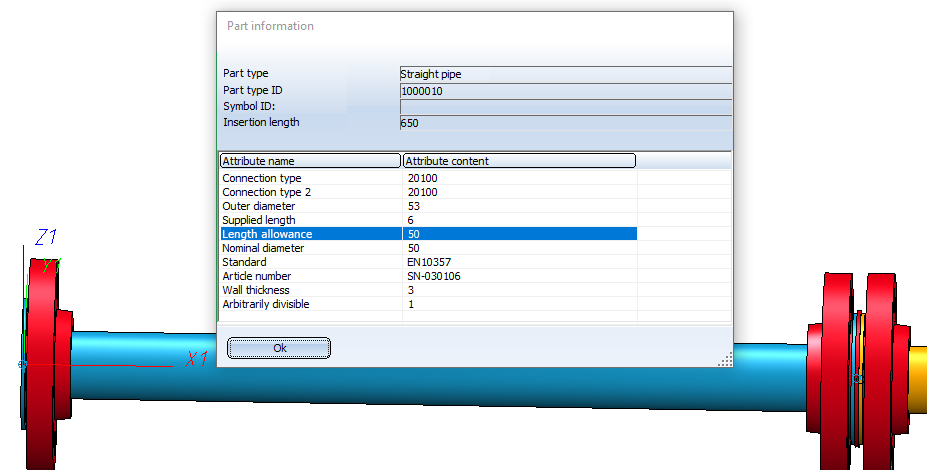
This pipe has an insertion length of 650 and a length allowance of 50. It was installed with the following settings for straight pipes:
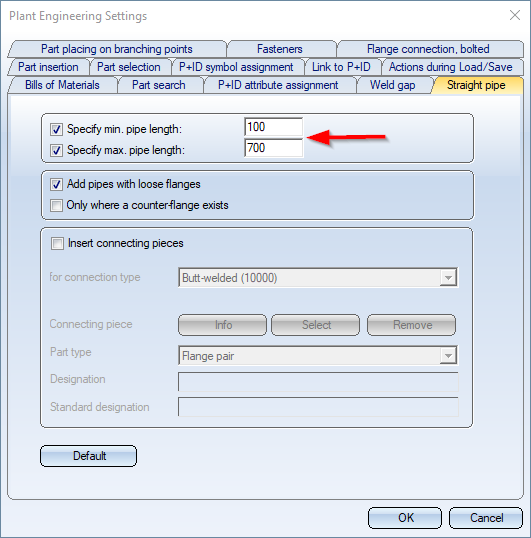
The maximum pipe length as of HiCAD 2022 is equal to the insertion length plus the length allowance. If you use pipes with and without length allowance in your drawings, you do not have to worry if the maximum length that can be installed does not match the maximum length that can be ordered.
Similarly, the HELiOS attribute Supplied length also affects the installable maximum length by deducting the length allowance.
![]() Please note:
Please note:
- The length allowance is taken into account in the Total length column of the layout plan BOMs.
- The length allowance is also taken into account in the BOMs of isometric drawings and pipe pipe spool drawings.

Pipe Parts (PE) • Part Selection - Catalogue or Database (PE) • Using Connection Type Attributes (PE)
