Configuration Editor
Various settings for grid sub-systems can be specified in the Configuration Editor (isdconfigeditor.exe), namely:
- Line colour and Line type
- Settings for automatic annotation of grid sub-systems in derived drawings
- Settings for manual annotation of grid sub-systems
Line colour and Line type
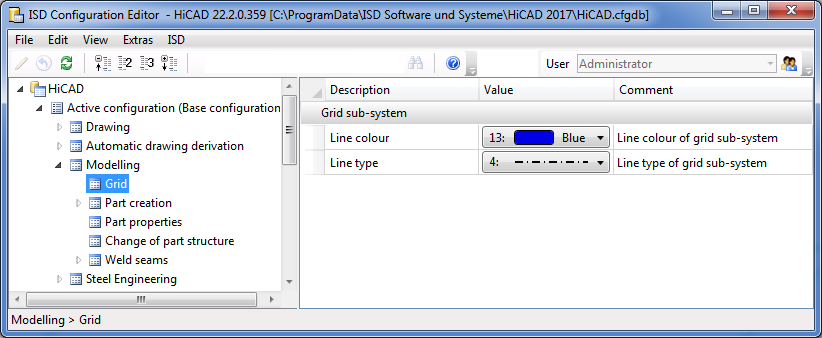
Settings for automatic annotation of grid sub-systems in derived drawings
The automatic annotation of grid sub-systems is only possible for derived drawings. The settings for automatic annotation can be set in the Configuration Editor at Automatic drawing derivation > Production drawing > Annotations> Grid annotation.
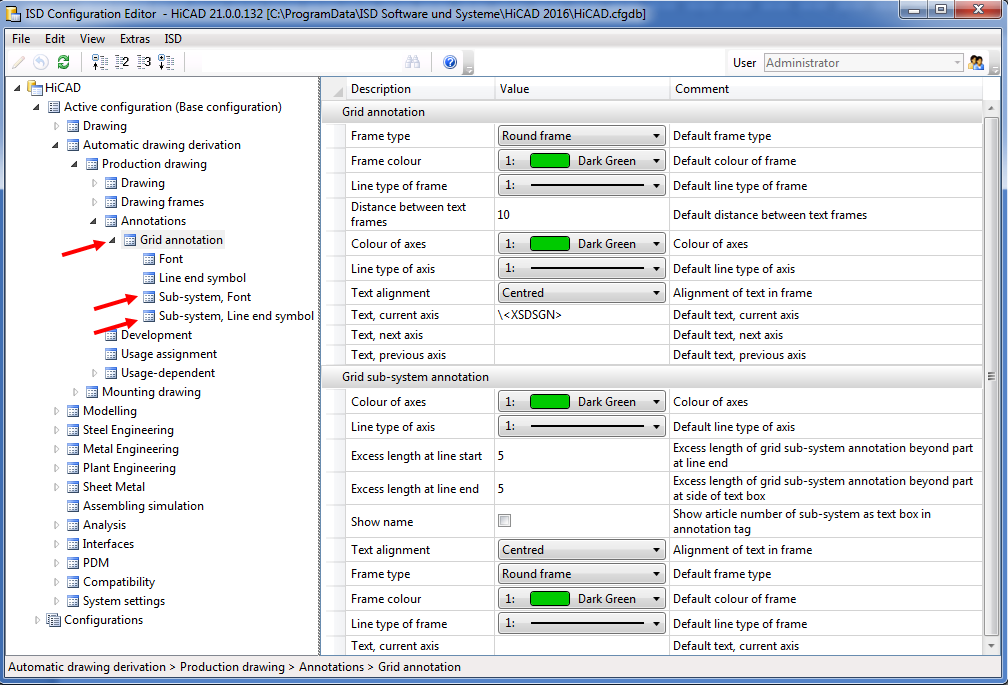
Grid annotation
Here you can specify the settings for the annotation of the grid sub-systems in the Grid sub-system annotation parameter group (right pane). These are:
- Colour and the line type of the axes
- Excess lengths at line start and line end
The line will be lengthened beyond the part by the specified value. - Show name
If this checkbox is active, the article number of the grid subsystem will be written into the text box of the annotation tag. - Text alignment within the frame
- Type, colour and line type of the frame around the name.
Sub-system, Font
Here you specify the text parameters for the annotation:
- Font,
- Font number (only for HiCAD fonts),
- Colour and Size of the font,
- Layer,
- Orientation and Angle of rotation,
- Aspect ratio/inclination and width factor (only for HiCAD fonts) and
- the Weight of fonts (only for fonts of the operating system).
Sub-system, Line end symbol
Use these parameters to specify the type, the height and the length of the symbol.
Settings for manual annotation of grid sub-systems
The corresponding settings for manual annotations for grid sub-systems can be found in the Configuration Editor at Drawing > Annotations > Grid annotations.
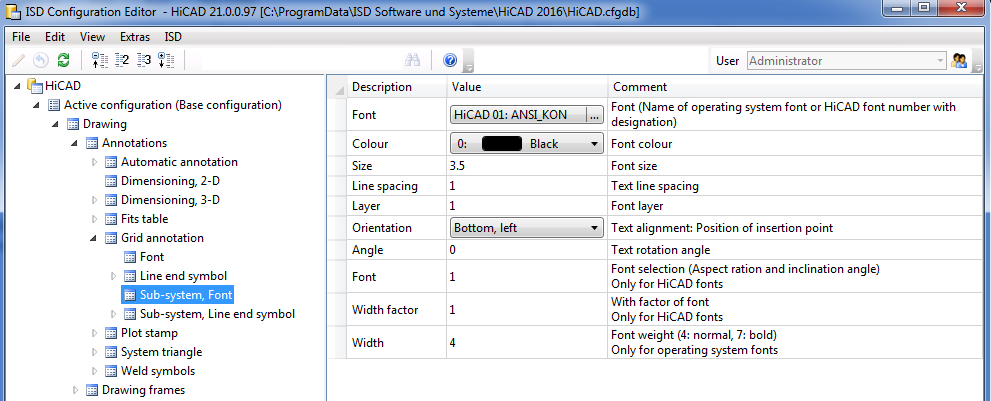
The available parameters are identical with those for automatic annotation.

