Clone Weld Symbol
3-D Dimensioning+Text > Symbols > Weld  > Clone
> Clone 
This function allows you to clone existing weld symbols in the drawing and assign the copies to other weld seams.
- First select the weld symbol you want to repeat.
- Then select a line of the weld seam to which the symbol should be assigned.
- Determine the base point of the weld seam annotation, i.e. the start point of the arrow line. To do this, select a point or an edge. If an edge is selected, the base point will be perpendicular from the identification point to the edge.
- Then, determine the start point of the reference line by selecting a point.
The copy of the weld symbol is inserted. The function will remain active afterwards, i.e. you can directly select further weld seams to which you want to assign the copy. Use the middle mouse button to terminate the function.
Please note that the function will only clone the representation of the weld symbol. The content of the symbol will be read from the selected weld seam line.
Example:
The illustration shows a free weld seam symbol (1) and an annotated weld seam(2). The weld symbol (1) is cloned and repeated and selected as the weld seam line (3). (4) shows the result.
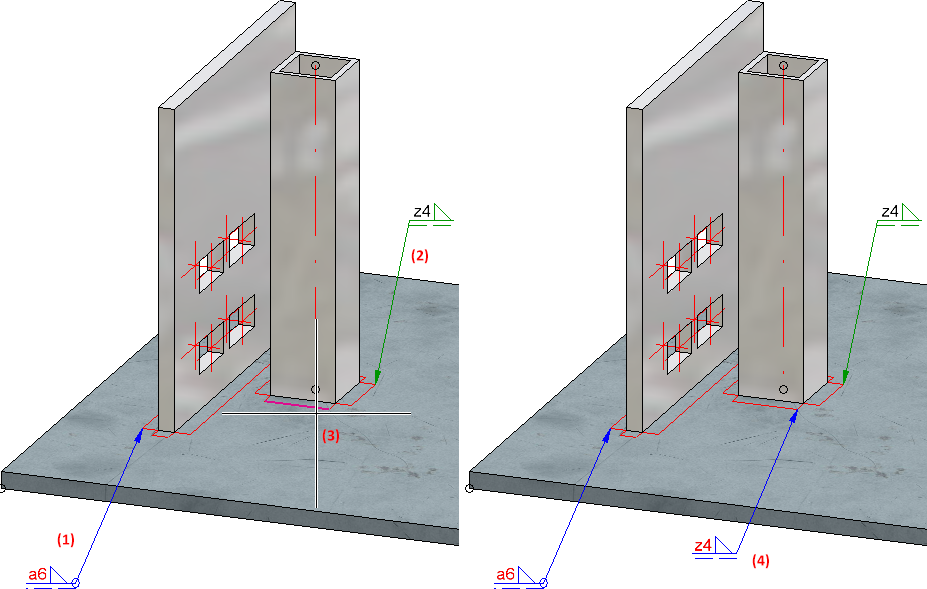
![]() Please note:
Please note:
This function is also available in the context menu for weld seams.

