3-D Standard > Clone > Param... 
The image below shows a framework (1) with a trimmed filling rod (2). This filling rod is to be copied by linear cloning in such a way that the framework is evenly filled with trimmed filling rods (3).
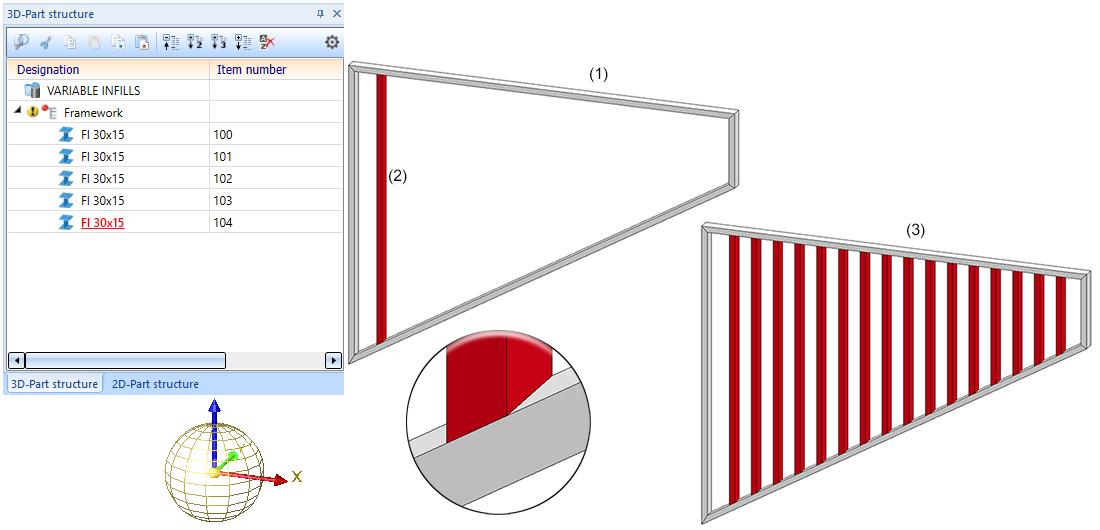
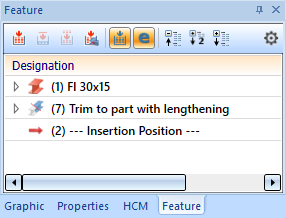
Activate the filling rod to be copied, start the function Clone parts (parametric) and select Add linear pattern  . Then, select the following settings:
. Then, select the following settings:
|
Direction |
X-axis |
|
Distance |
Up to reference, with max. indiv. distance 60 |
|
Start |
Start point of filling rod axis |
|
End |
Left edge of framework profile |
|
Offset |
60 |
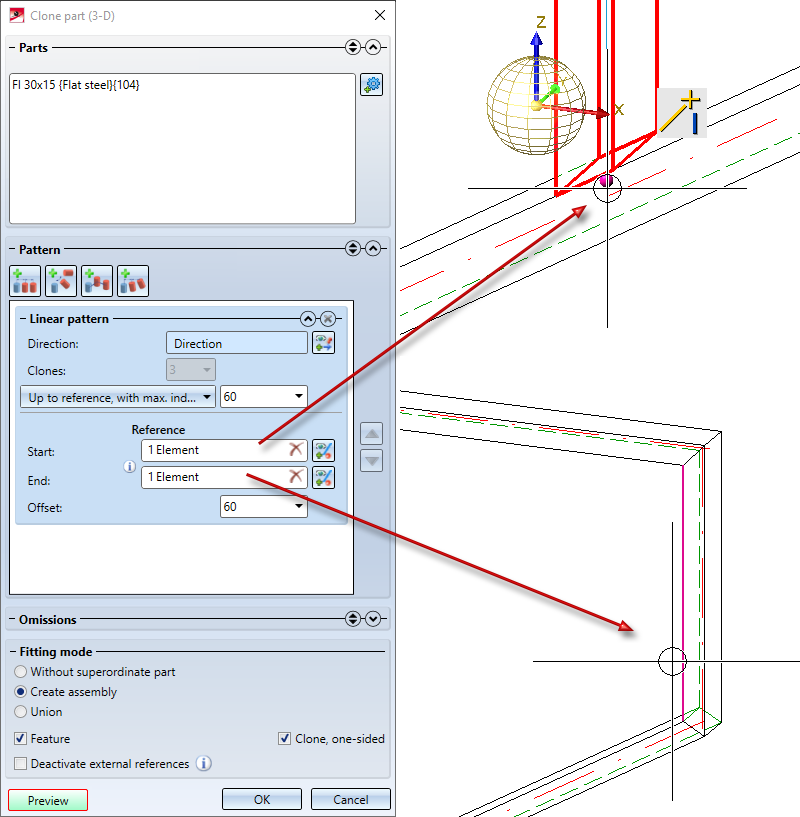
Due to the cut, there is an external reference between the filling rod (2) and the lower framework profile. As the copies should also be trimmed accordingly, unmark the checkbox Deactivate external references.
After clicking OK we get the corresponding result
.
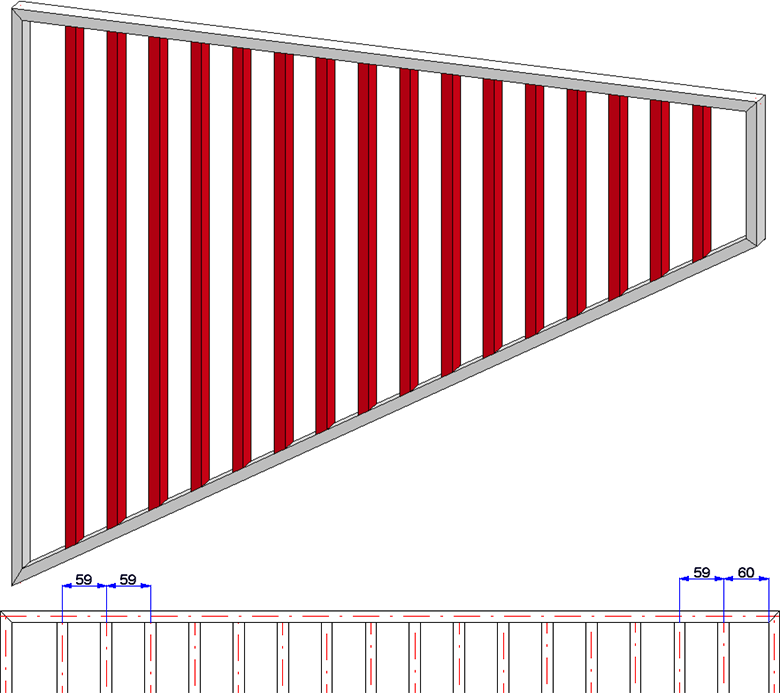
If the checkbox were active, the result would look like this:
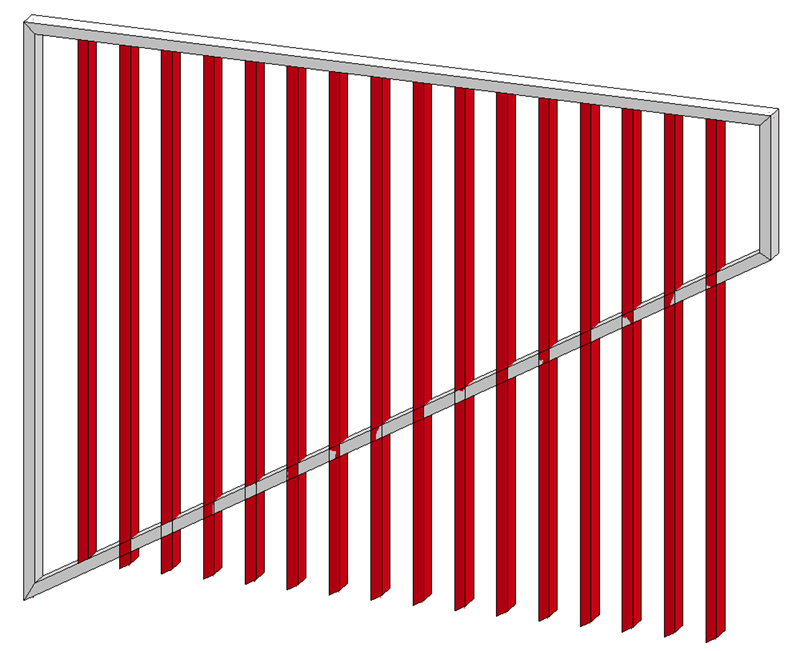

Clone Parts, Parametric • Transform + Clone Part (3-D) • Transform Part (3-D) • Referencing (3-D)
