CUSTOM - User-Specific Attributes
In the tables that are used for part processing, e.g. the tables beneath Processings, general, Fasteners, Semi-finished products etc., you will find CUSTOM columns that allow you to assign customer-specific information to the corresponding parts. Normally, there are 5 CUSTOM columns - with the exception of the Fasteners table, which offers 9 CUSTOM columns.
|
Fasteners |
Semi-finished products |
Other tables for part creation |
||||||
|---|---|---|---|---|---|---|---|---|
|
Column |
Attribute |
Data type |
Column |
Attribute |
Data type |
Column |
Attribute |
Data type |
|
CUSTOM1 |
CUSTOM1 |
Text |
CUSTOM1 |
CUSTOM1 |
Text |
CUSTOM1 |
free |
Text |
|
CUSTOM2 |
CUSTOM2 |
Text |
CUSTOM2 |
CUSTOM2 |
Text |
CUSTOM2 |
free |
Text |
|
CUSTOM3 |
free |
Text |
CUSTOM3 |
free |
Text |
CUSTOM3 |
free |
Text |
|
CUSTOM4 |
free |
Text |
CUSTOM4 |
free |
Text |
CUSTOM4 |
free |
Text |
|
CUSTOM5 |
free |
Text |
CUSTOM5 |
free |
Text |
CUSTOM5 |
free |
Text |
|
CUSTOM6 |
free |
Integer |
|
|
|
|
|
|
|
CUSTOM7 |
free |
Integer |
|
|
|
|
|
|
|
CUSTOM8 |
free |
Floating point |
|
|
|
|
|
|
|
CUSTOM9 |
free |
Floating point |
|
|
|
|
|
|
Just like other columns, the CUSTOM columns can be linked to a HiCAD or HELiOS attribute (the columns CUSTOM1 and CUSTOM2 are for Fasteners and Semi-finished products already linked to the attributes CUSTOM1 and CUSTOM2).
When you insert a part from this table in HiCAD, the value of the linked column will be transferred to the part attribute as a result. For example, you can enter the article number and/or the supplier into a column; as a result, the value will be transferred to a part attribute during part insertion and can then be used for part annotations or a BOM. In the catalogue table (see Catalogue Editor) a link symbol is displayed in the header of linked columns.
The utilization of the CUSTOM columns is recommended in cases where you want to output customer-specific data instead of the HiCAD attributes.
Example:
Normally, the "BZ" column is linked to the part attribute "$BB" (Article number) in the tables for standard parts/semi-finished products.
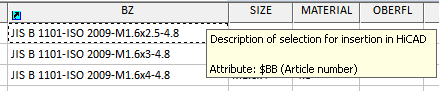
Let us assume that you want to change the configuration in such a way that
- a customer-specific article number instead of the standard designation is output to the part attribute Article number ($BB), and
- the standard designation is output to the part attribute Designation 2 ($02) instead
This can be achieved by using a CUSTOM column.
Click here to see how this is done.

Catalogue Update • Configuration of Assignments • Link Columns to part Attributes
