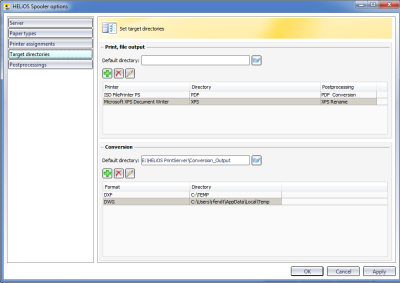HELiOS Spooler Options: Target Directories
On the Target directories tab, beneath Print, file output you can specify the Default directory to which the output files are to be saved.
Click on the folder symbol to the right of the input field. Select the desired path from the dialogue window and confirm with OK.
In the Default directory input field, you can specify further rules for target directories and post-processing for various printers.
If you click the  symbol, the following dialogue window will be displayed:
symbol, the following dialogue window will be displayed:
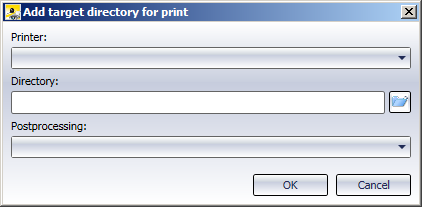
In the Printer pull-down menu, all printers of the system will be offered for selection (including (FilePrinters). Choose the desired printer.
Click on the folder symbol to the right of the Directory input field to select the desired path.
If you require a Postprocessing, select the desired file format from the pull-down menu for file conversion.
Mark a printer in the overview and click the  symbol to change the entered data, or click
symbol to change the entered data, or click  to delete the printer from the list.
to delete the printer from the list.
In this way you can, for example, specify one directory to which all PDF files converted with the ISD FilePrinter PS are to be saved, and another directory to which files which had been written out by another service are to be saved.
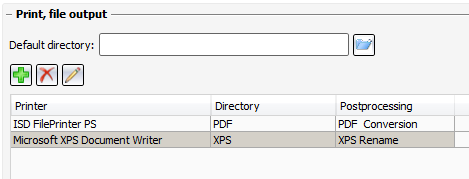
Beneath Conversion, you can specify a default directory for converted files.
Click  and proceed in the same way as described above to specify particular target directories for particular file types.
and proceed in the same way as described above to specify particular target directories for particular file types.
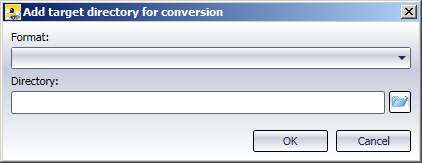
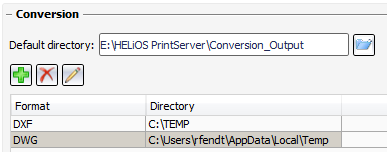
In this way, different directories for storage can be assigned to different file types.
 Please note:
Please note:
- An adjustment of system files may be required for postprocessings. Please also read the information given in the topics Postprocessings and ISD FilePrinter and PostProcessing.
- If you are working with network drives, the drive letters in the Admin Tool will be converted into the corresponding UNC paths (\\Computer nameDirectory name). As the background service of the Spooler is running in a separate session which is independent from the session of the user, it cannot be 100% guaranteed that the Spooler service can access linked networks via the same drive letter. Therefore, target directories on network drives will be replaced when saving the configuration to the corresponding UNC path, as this path is unique anywhere in the network and remains valid when the network drive is disconnected.

Settings • Output Devices • HELiOS Print Client • Print Management