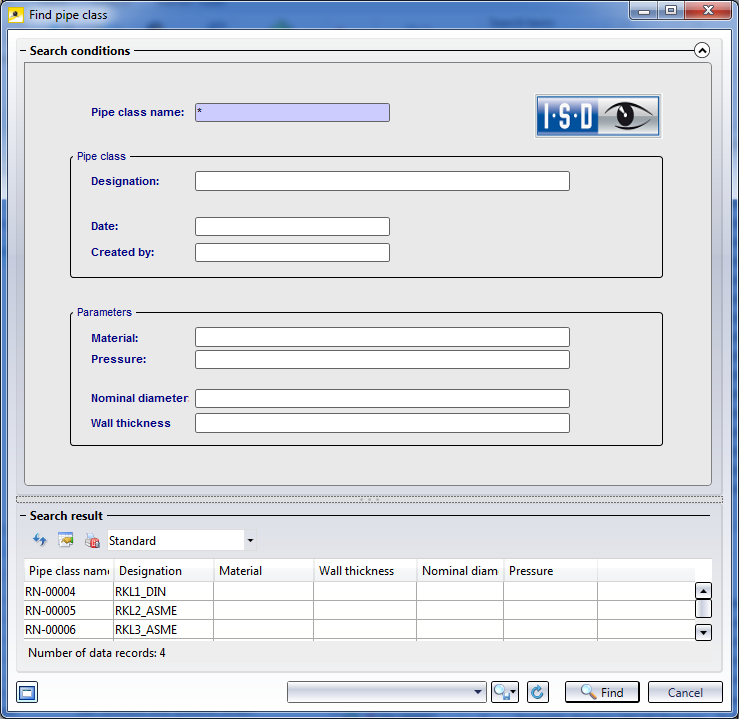Find Pipe Class
Find > Simple search > Pipe classes
To search for pipe classes, open the open the Find tab and select Simple search > Pipe classes  . The Find pipe class search window will be displayed.
. The Find pipe class search window will be displayed.
You can restrict the search by making specific inputs. You can also use the wildcard character * for your search.
Right-clicking an item of the result list opens a context menu with processing functions for pipe classes.
 Please note:
Please note:
When you click on the  Adjust result list icon, a dialogue window opens, enabling you to add further attributes (or remove existing ones) to be displayed in the list view (the procedure is the same as the one for the configuration of the Properties window).
Adjust result list icon, a dialogue window opens, enabling you to add further attributes (or remove existing ones) to be displayed in the list view (the procedure is the same as the one for the configuration of the Properties window).
The  Print result list function calls the Report Manager for printouts. Besides, the
Print result list function calls the Report Manager for printouts. Besides, the  Adjust report settings option opens a window, allowing you to specify, by activating or deactivating the corresponding checkboxes, which attributes of the result list are to be included in the report.
Adjust report settings option opens a window, allowing you to specify, by activating or deactivating the corresponding checkboxes, which attributes of the result list are to be included in the report.
At the bottom of the window you can find the following options:
-
 Display new contents in this window.... This window has a content focus. /
Display new contents in this window.... This window has a content focus. /  Do not display new contents in this window. If no window with content focus is open, a new window will be opened.
Do not display new contents in this window. If no window with content focus is open, a new window will be opened. - Use the
 Save search template option to save the current search settings. If the current template already exists, it will be saved immediately, otherwise, the input field for the template name will be displayed. If you select Save search template as... the current search settings will always be saved as new templates, i.e. requiring the input of a new name. If you select Save global search template as... (Administrator rights required!) , you can create a search template which will also be available to other users. All available search templates can be chosen from the pull-down menu next to the symbol.
Save search template option to save the current search settings. If the current template already exists, it will be saved immediately, otherwise, the input field for the template name will be displayed. If you select Save search template as... the current search settings will always be saved as new templates, i.e. requiring the input of a new name. If you select Save global search template as... (Administrator rights required!) , you can create a search template which will also be available to other users. All available search templates can be chosen from the pull-down menu next to the symbol. - Select
 Reset to clear all input fields of the search mask.
Reset to clear all input fields of the search mask.
![]() Please note:
Please note:
You can also perform the search while making entries in the mask by pressing the F3 key.

Pipe Class • Enter Pipe Class • Functions for the Active Pipe Class - Context Menu