 In the straight sections of elbows, branches can be created with the help of saddle connections or pipes with smaller diameters. Click here for further information.
In the straight sections of elbows, branches can be created with the help of saddle connections or pipes with smaller diameters. Click here for further information. Project: HiCAD Plant Engineering
Plant Engineering > New > Pipe parts > Elbow
When fitting elbows you have the following options:
 In the straight sections of elbows, branches can be created with the help of saddle connections or pipes with smaller diameters. Click here for further information.
In the straight sections of elbows, branches can be created with the help of saddle connections or pipes with smaller diameters. Click here for further information.
Plant Engineering > New > Pipe parts > Elbow > Set individually 
Here we will describe the insertion of an elbow with the following settings:

|
Pre-set minimum pipe length: 10.00 |

|
Pre-set maximum pipe length: 6000.00 |

|
Auto-fit connection parts |

|
Include accessory sets |

|
AutoFlange for Part exchange |

|
AutoFlange for Part insertion |
HiCAD places the elbow at the required position.
The guideline is processed as follows:
 In guideline mode, angles are dealt with as follows:
Irrespective of the angle on the identified guideline corner, the part search in the database initially looks for a 90° pipe bend. The Standard designation, Nominal diameter, Bend angle and Wall thickness are then detected and used as search criteria for the selected part. If you are allowed to cut the part to fit the angle, HiCAD finds the elbow with the next largest existing angle. Let us assume that bend angles of 45°, 90° and 180° exist for a part standard, and that the edges on a guideline build the angle of 34,5° required by for the elbow, HiCAD automatically selects the 45° bend and cuts it to fit the required angle.
In guideline mode, angles are dealt with as follows:
Irrespective of the angle on the identified guideline corner, the part search in the database initially looks for a 90° pipe bend. The Standard designation, Nominal diameter, Bend angle and Wall thickness are then detected and used as search criteria for the selected part. If you are allowed to cut the part to fit the angle, HiCAD finds the elbow with the next largest existing angle. Let us assume that bend angles of 45°, 90° and 180° exist for a part standard, and that the edges on a guideline build the angle of 34,5° required by for the elbow, HiCAD automatically selects the 45° bend and cuts it to fit the required angle.
Plant Engineering > New > Pipe parts > Elbow > Set all 
This option enables you to set a selected elbow on all guideline corners of the active pipeline. The angle of the elbow is automatically adjusted to the angle of the guide-line corner. Corners that are already occupied by elbows are not changed. Proceed as follows:
The angle selected does not influence the actual angle of the elbow. Only 180° bends are offered, which can be cut to fit any smaller angles. The appropriate search criteria are automatically set (Attribute Angle (=180) and Attribute beliebig_teilbar* = „1 = yes“) = (arbitrarily_divisible*).
All corners are then automatically processed as described for the Set individually option.
Plant Engineering > Pipe parts> Elbow > 180° bend 
Use this function to place a 180° pipe bend on a particular corner of the guideline. Proceed as follows:
You can now either select End to exit the function, or Continue to insert the same part again.
Up to HiCAD 2021 this type of insertion could be used for the following (or similar) situations:
As of HiCAD 2021 SP1, the Calculate transition  function must be used in such cases.
function must be used in such cases.
Please note:
The parts and insertion types provided by the Pipe parts function are defined in the file rohrbt_list2.dat in the HiCAD sub-directory makroanl. If you have adjusted this file manually, then the insertion type "Adjust to displacement" may still be available after an update installation. In this case, the following message is output when this insertion type is selected.
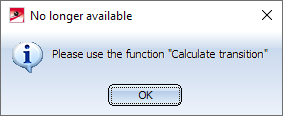

Pipe Parts (PE) • Part Selection - Catalogue or Database (PE) • General Information on Pipe Parts (PE)
|
© Copyright 1994-2021, ISD Software und Systeme GmbH |
Data protection • Terms and Conditions • Cookies • Contact • Legal notes and Disclaimer