
Project: Catalogue Editor
The table ISD template hexagon head screw is available in the catalogue Fasteners > Bolts+Screws > Hexagon head bolts.
This table contains a predefined and parametrically designed 3-D part that you can use as a basis for new hexagonal bolts.
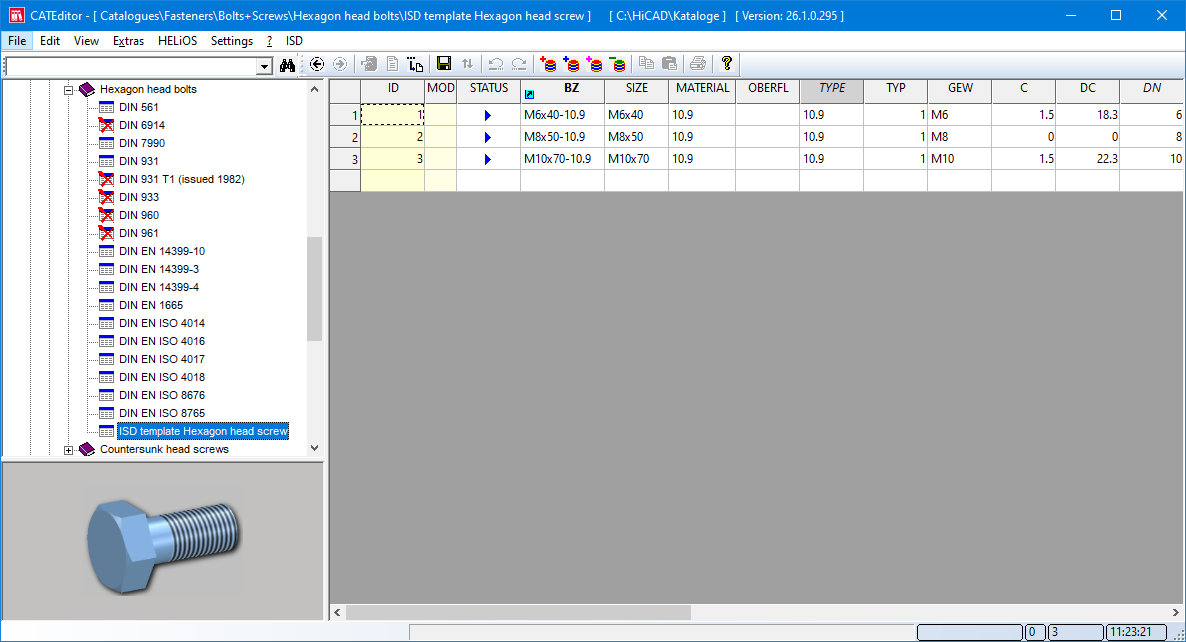
In order to be able to use the ISD template as a basis for your own standards tables, you must first create a copy of the template. In the process, a copy of the KRA file is also created automatically. You can then extend the copy of the table with further data records. Or you can use the KRA file to define individual hexagonal bolts.
HiCAD offers you the possibility to test newly created or extended standard part tables. A corresponding macro is available for this purpose.
To start this macro:
The Standard part check dialogue window is displayed.
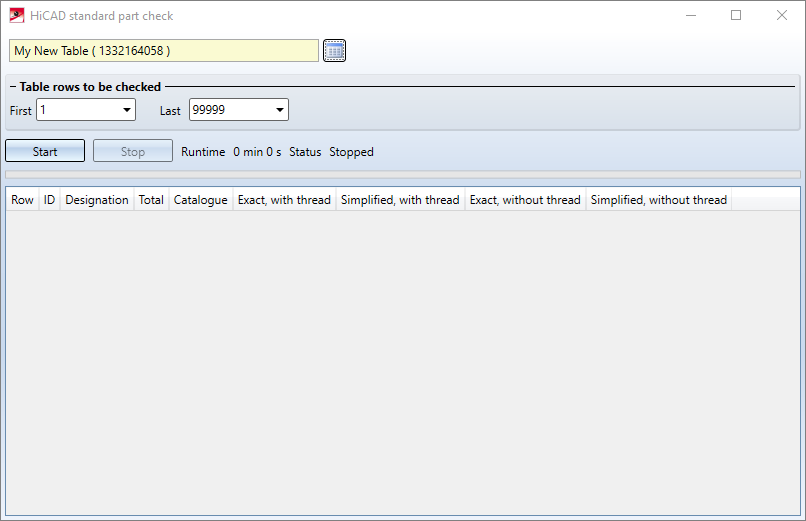
At the top of the dialogue window click on the  symbol and select the table to be tested in the catalogue structure.
symbol and select the table to be tested in the catalogue structure.
In the Table rows to be checked area, determine the range to be tested by entering the first and last row number of the desired range. If you enter 1 and 999999, the whole table will be checked.
Click on Start to start the standard part check. A new drawing is created in HiCAD with the name of the table ID, e.g. 1330340533. The checked standard parts are - if possible - automatically inserted into this drawing.
The results of the check are listed in the dialogue window:
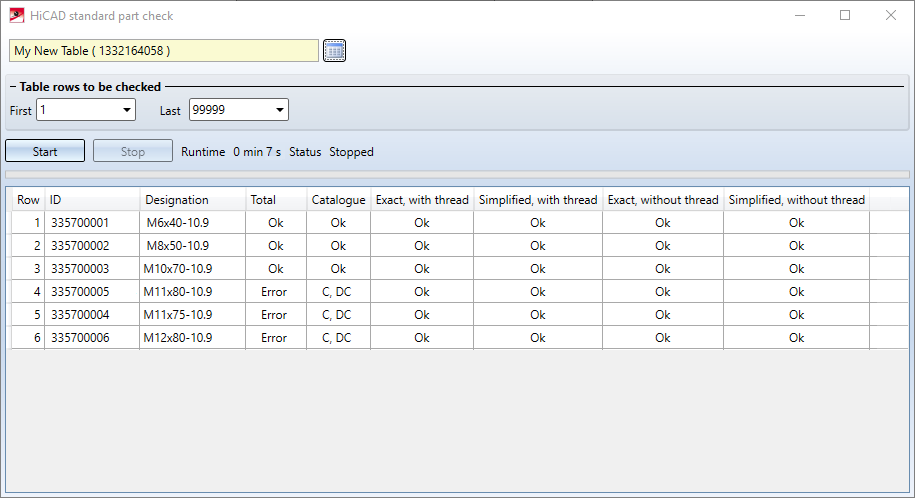
After the end of a check or in case of an abort with Stop, the created parts will be sorted geometrically - by type of representation - in the drawing, so that they can also be checked again manually. To do this, you must close the Standard part check dialogue in order to be able to work in the drawing.
New under Factory standards is the catalogue User-defined building materials. This catalogue contains the ISD catalogues General building materials, Foils and Insulating material, which were previously available under Factory standards > User-defined semi-finished products > Civil Engineering.
The catalogue Factory standards > User-defined semi-finished products is no longer available for a new installation.
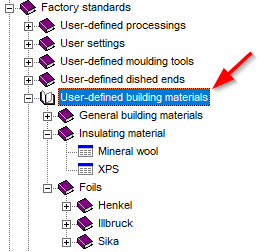
For an update installation, proceed as follows:
The standard DIN 3771 for shaft seals has been withdrawn and replaced by DIN ISO 3601-1. This is taken into account in the HiCAD catalogues:
The table DIN_3771 has been marked as obsolete.
A new table for shaft seals according to DIN ISO 3601-1 has been added. You can find this under Fasteners > Shaft seals.
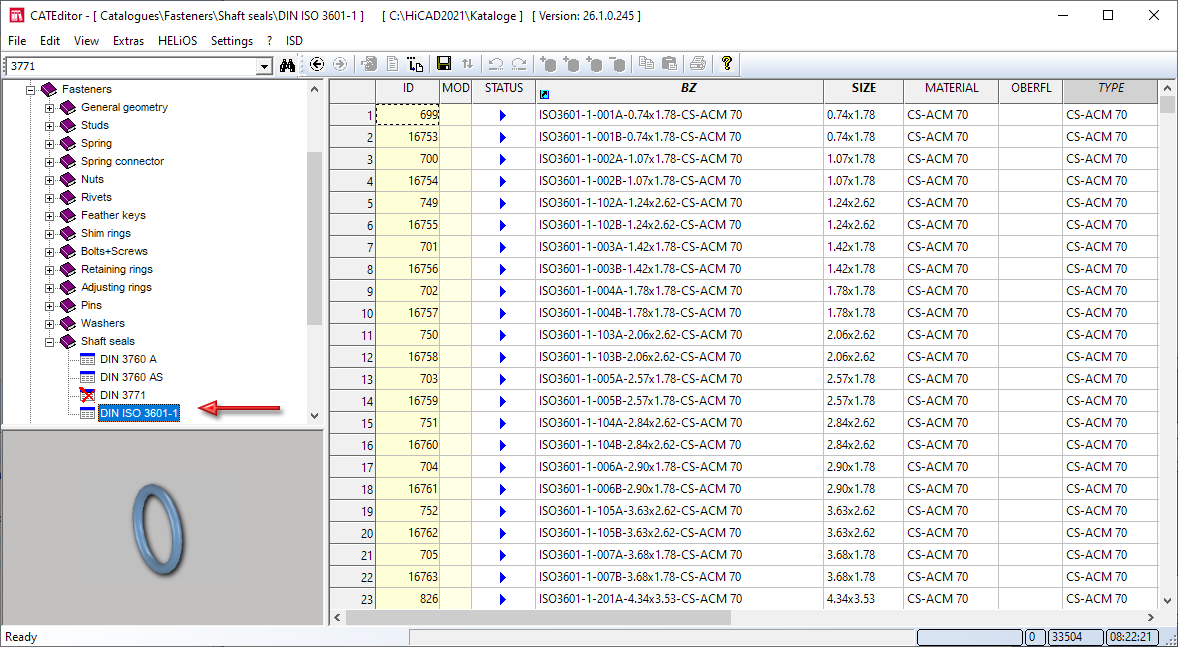
If you have cancelled the assignments between catalogue entries and HELiOS article masters and would like to restore them when transferring them again, you only have to activate the checkbox Enable assignment of formerly assigned articles in the Settings.
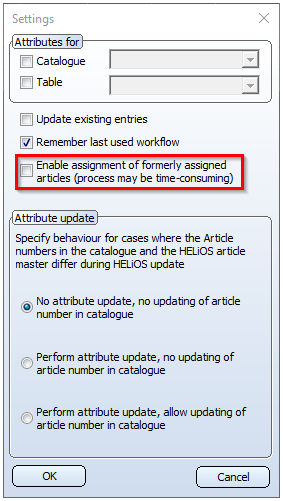
![]() Please note:
Please note:
Tray panels for Profile Installation were previously aligned according to the manufacturer's drawings. In some cases this led to these tray panels being installed the wrong way round. This has been corrected in SP1 so that the following tray panels are now stored in the catalogue correctly aligned:
Factory standards\Series\Roof Wall Facade\Room-closing profiles\Fischer\Liner trays
Factory standards\Series\Roof Wall Facade\Room-closing profiles\Montana\Liner trays
Factory standards\Series\Roof Wall Facade\Room-closing profiles\Münker\Liner trays
Factory standards\Series\Roof Wall Facade\Room-closing profiles\Profiltec Bausysteme\Liner trays
Factory standards\Series\Roof Wall Facade\Room-closing profiles\SAB\Liner trays \Liner trays IJsselstein
Factory standards\Series\Roof Wall Facade\Room-closing profiles\SAB\Liner trays \Liner trays Niederaula
Factory standards\Series\Roof Wall Facade\Room-closing profiles\Salzgitter Bauelemente\Liner trays
These changes only affect newly created profile installations. Existing profile installations remain in their original state even after recalculation.
If you want to change from the old to the new tray panels in an "old" profile installation, edit the profile installation and select the desired tray panel from the catalogue.
In the table DIN 76 at Processings, general > Processing > Thread runout you can now also find left-handed threads (Type F-LH and R-LH).
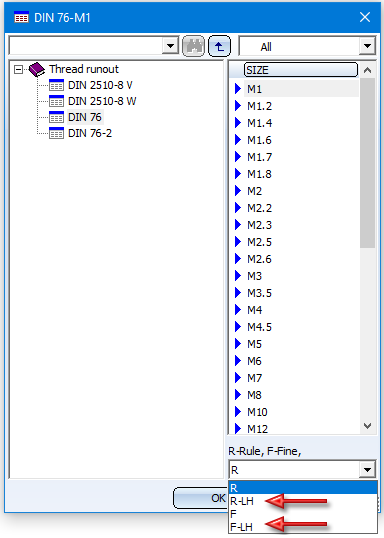
New in the catalogue Fasteners > Studs > > Welded studs are the tables:

The catalogue Factory standards\Series\Roof Wall Facade\Room-closing profiles has been extended with sandwich panels for roof and wall of the company Kingspan:
These can be used, for example, for profile installation or the insertion of series in Steel Engineering.
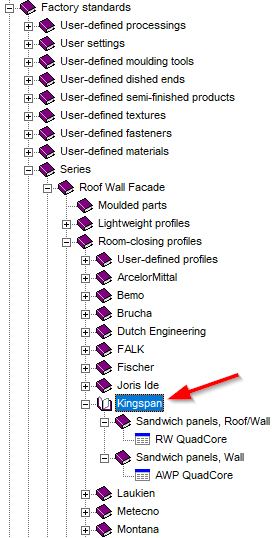
In this context, the Duromers table in the Materials\Plastics catalogue has been expanded to include the rigid foam QuadCore® from Kingspan.
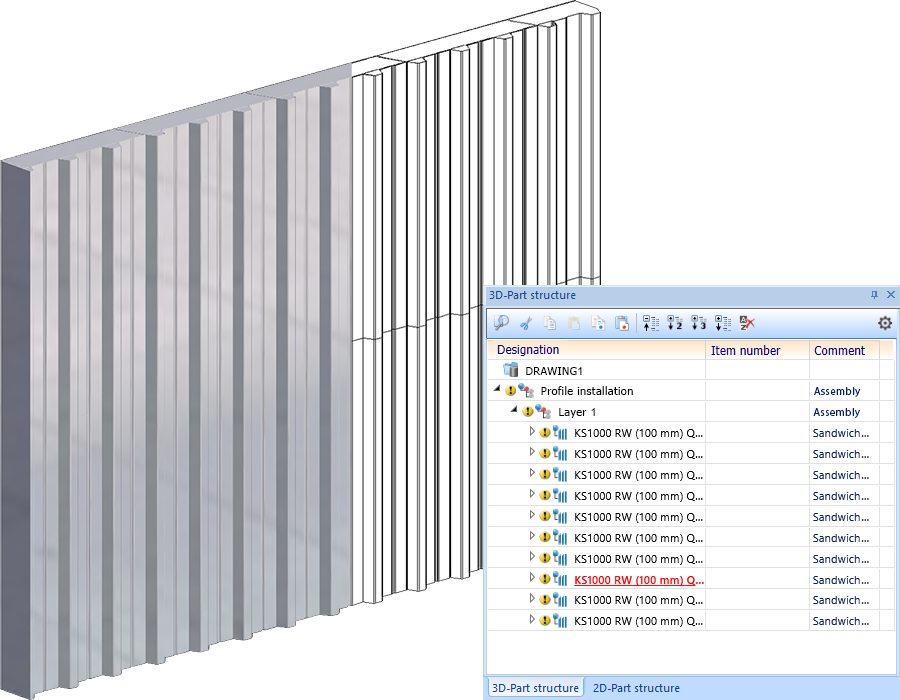
Example of a profile installation with Kingspan sandwich panels RW QuadCore
In the catalogue Factory standards > Composite panels, groove form the table Standard groove form has been expanded. This table is used, among other things, for attaching and folding flanges with milling edge zones:
|
V 90° |
for angles up to 90° |
|
V135° |
for angles greater than 90° and less than or equal to 135 ° |
|
Rectangle 10 |
for angles greater than 135 ° (as of HiCAD 2021: > 160°) |
New as of HiCAD 2021 are:
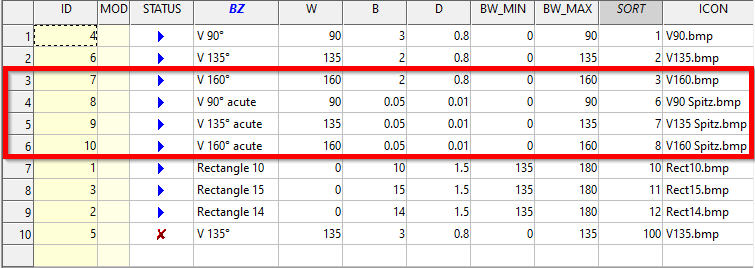
The milling cutters for acute angled folds are designed for 2-D drafts. There, tray panels are conceived as simplified "paper models". This is helpful if you design using a paper model and want to use the groove forms for acute angled folds. In HiCAD, the cutters with priority 1-3 are used by default. So to use the cutters for acute angled folds you have to change their priority.
For more information, see the Attach Flange and Bend Zone topic in the Sheet Metal Online Help.
The catalogue Factory standards > User-defined fasteners > User-defined bolts+screws > Ejot contains the following new screws:
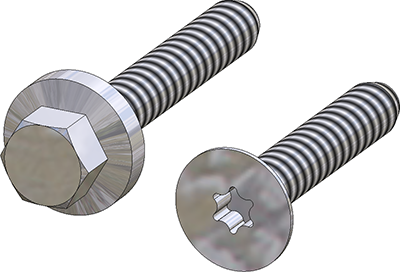
The catalogue Factory standards > Purchased/Factory standard parts > Thermostop now contains new elements by Systea®.
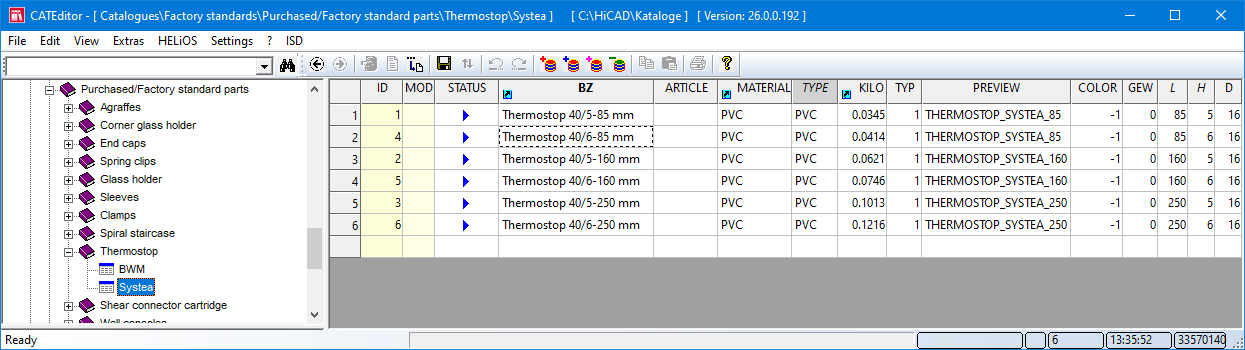
If a table is opened in the Catalogue Editor, a preview image is displayed at the bottom left of the dialogue. If a data record is activated in the table, the image belonging to this record and specified in the ICON column is displayed as a preview image. From HiCAD 2021 on, the following procedure is used here:
If the ICON column is empty or not available, the image of the corresponding table is still displayed as a preview image.
If there is an entry in the ICON column, this must be a valid file name. In this case, the preview image defined by the specified file is displayed for the table row. If the file name is incorrect, no preview image is displayed for this table row.
The tooltips that are displayed when moving the cursor over a table in the Catalogue Editor structure have been improved and made more meaningful for bolts and screws.
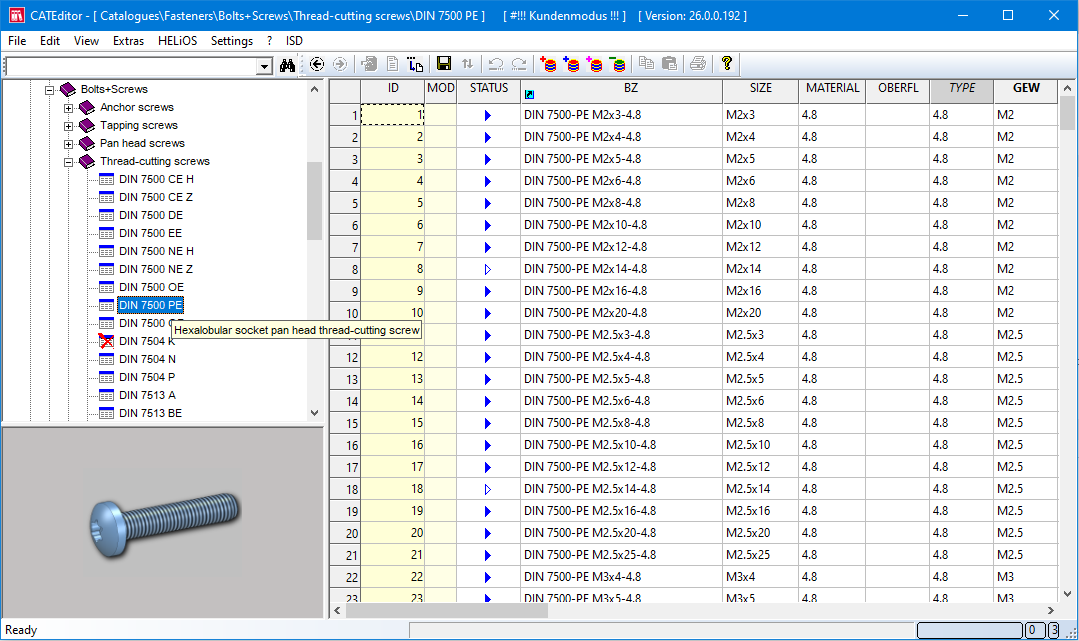
The catalogue Factory standards > Purchased/Factory standard parts contains new Hilt parts for sub-structures:
|
Catalogue |
Table |
|
|---|---|---|
|
Agraffes > Hilti > MFT-H 300 |
|
Agraffes for undercut fastening with Hilti MFT-HP 300 profiles |
|
Agraffes > Hilti > MFT-H 200 |
|
Agraffes for undercut fastening with Hilti MFT-HP 200 profiles |
|
Clamps > Hilti |
|
Safety clips and studs for suspended facades with Hilti MFT-CP profiles |
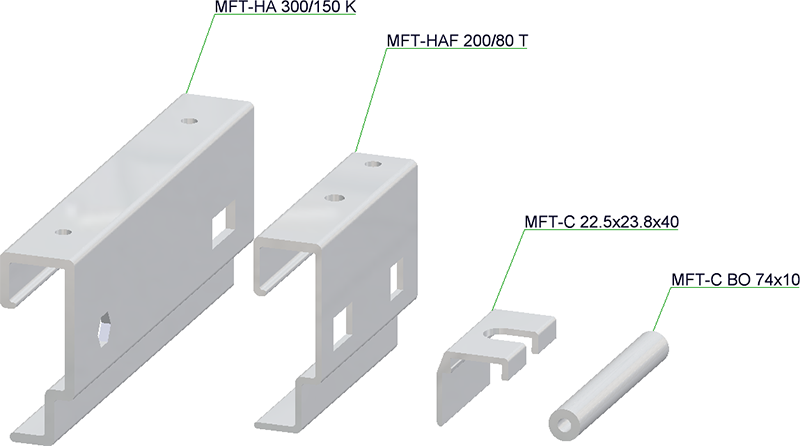
From HiCAD 2021 onwards, semi-finished products for civil engineering, such as foils or insulations, can be found in the catalogue Factory standards > User-defined semi-finished products.
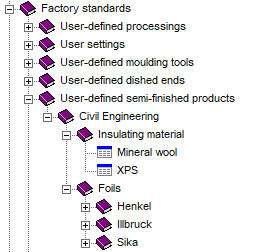
In practice, there is often a desire to use own, customer-specific system attributes. Until now, this was only possible through the staff of the ISD. As of HiCAD 2021, customers can now also do this themselves. However, it should be noted here that the names of customer-specific attributes must always begin with U_. If this is not the case, the table cannot be saved. In this case, a corresponding error message appears:
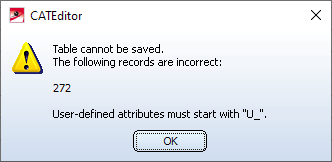
Customer-specific system attributes can be used like other system attributes in attribute masks, for annotation, etc.
The catalogue entries for Salzgitter profiles contained errors: The tables Sandwich panels, roof and Sandwich panels, wall from Salzgitter (to be found in the catalogue at the path Factory standards > Series > Roof Wall Facade > Room-closing profiles > Salzgitter Building elements) contained incorrect weights and U-values. This has now been corrected.
Profiles that have already been installed are not automatically corrected; instead, they must be updated manually.
For manually installed profiles, recalculation is not sufficient. Instead, the profile type must first be changed to another profile and then back again.
For profiles that have been installed via the Profile Installation, such a change is not sufficient. Instead, at least the layer on which the profiles are installed must be deleted and recreated. However, it is more advisable to recreate the entire profile installation.

|
© Copyright 1994-2021, ISD Software und Systeme GmbH |
Data protection • Terms and Conditions • Cookies • Contact • Legal notes and Disclaimer