Project: HiCAD 3-D
Delete Subtraction
3-D Standard > Process with sketch > SubtTra  > Delete subtraction
> Delete subtraction 
Simplify > Delete > Delete subtraction 
You use this function in the Process part, with sketch menu to delete bores and subtractions.
- Identify an edge of the bore or subtraction.
- HiCAD highlights the edges, resp. the automatically detected contour in the drawing and simultaneously shows them in the dialogue window:
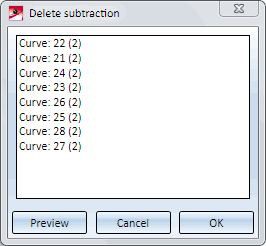
- If required, select further bores or subtractions. If you want to remove items from the list, right-click the required item and select Delete.
- Click on Preview to check what the result of the function will look like. The highlighted bores/subtractions will be removed when you click on OK.
 Please note:
Please note:
- You can also access this function via the Delete objects function on the Drawing tab.
- The function is also included in the feature log.


Process Part
with Sketch (3-D)
|
© Copyright 1994-2019, ISD Software und Systeme GmbH
Version 2402 - HiCAD 3-D
Date: 06/10/2019
|
> Feedback on this topic
|
 > Delete subtraction
> Delete subtraction 
 > Delete subtraction
> Delete subtraction 

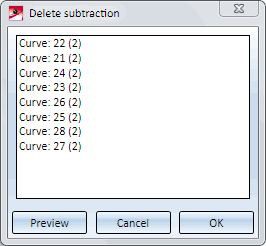
![]() Please note:
Please note: 