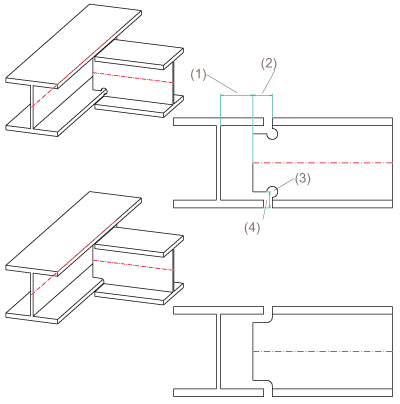Tab: Notch (3-D SE)
Steel Engineering > Further functions > Settings 
Here, you can specify the notch type and define the
corresponding parameters.
- Notch type
Bore out and Radius
are available as notch types.
You can chose between automatic and manual input of length
and height of the notch. Automatic determination selects the standardised
minimum values for height and length according to DAST guidelines while
taking the entered minimum flange distance into account. The following
options are available:
- Length
x Height
- Automatic,
on connecting beam
Enter the fillet radius R, the distance from
web aS and the minimum distance aF
from the flange.
- Enter,
with connecting beam
Enter the length L and the height H
of the notch instead of the minimum distance from the flange.
- Enter,
without connecting beam
If this option is activated, you can fit notches on one or two sides,
as required, without specifying a connecting beam. The entered values
for the notch such as height H, length L
and fillet radius R are taken into account.
- Notch
length according to DAST
This option is only available if you have selected the Automatic, on connecting beam option under Length x Height. If the notch length
according to DAST is activated, the notch length is determined
automatically according to DAST specifications. The fillet radius R, the distance form the web aS
and the minimum distance aF are taken into account
here. If the option is not active, you need to specify the exact distance,
instead of the minimum distance, from the flange.
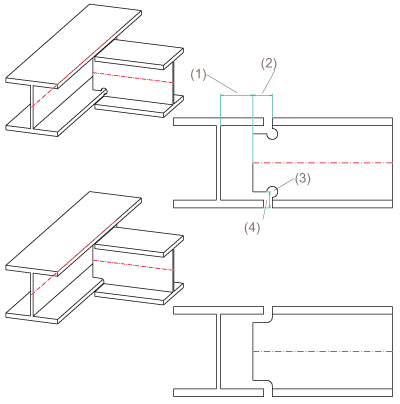
Top: Notch type: Drill out, (1) Distance
from web, (2) Length, (3) Radius, (4) Height
Bottom: Notch type: radius
Clicking OK applies the settings
of all tabs and ends the Steel Engineering Settings
function.

Related
Topics
Settings:
Steel Engineering
(3-D SE)
• Settings/Management (3-D SE) • Notch
(3-D SE)
|
Version 2102 - HiCAD Steel Engineering | Date: 15/11/2016 | © Copyright 1994-2016,
ISD Software und Systeme GmbH
|
Feedback on this topic
|