
Metal Engineering > Grid > Assembly 
When you call the  Grid assembly, new function in the Gridfunction group, a Part attributes definition dialogue is displayed.
Grid assembly, new function in the Gridfunction group, a Part attributes definition dialogue is displayed.
After specifying the attributes (Part name, Article number, Glass thickness etc.) , HiCAD automatically creates an assembly structure with the appropriate sub-groups of a glazing construction.
If the with LogiKal checkbox next to the Beam/profile series selection field is deactivated, you are enabled to make an arbitrary entry here (e.g. for a working with the HiCAD catalogue instead of the LogiKal beam and profile series).
To create a new grid, insert several sketches below the Grid (assembly) entry in the 3-D part structure of the ICN. Now you can define the contour of the 3-D facade of the glazing construction by assembling the sketch planes, in which you draw your grid by means of polylines.
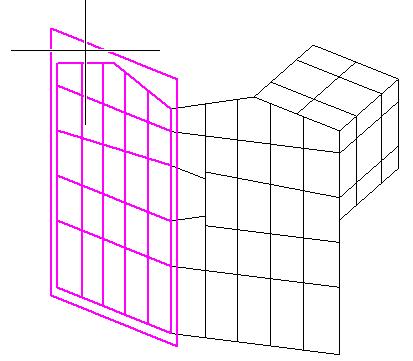
3-D Metal Engineering grid with connected sketch planes
Related Topics
3-D Metal Engineering Grid • Working with the 3-D ME Grid • HiCAD Basics: Working with Sketches
|
Version 2102 - HiCAD Metal Engineering | Date: 15/11/2016 | © Copyright 1994-2016, ISD Software und Systeme GmbH |