Sheet Metal > Change length > Trim
(plane) with lengthening + clearance ![]()
Sheet Metal > Change length > TrimPlane  > Trim
(plane) with lengthening, flush
> Trim
(plane) with lengthening, flush ![]()
You use these two functions to shorten/lengthen connected sheets up to a surface. Depending on the function selected, the clearance defined in the Technology data is considered.
The sheets are shortened/lengthened up to the cut surface. You can now cut another sheet or use the middle mouse button to end the function.
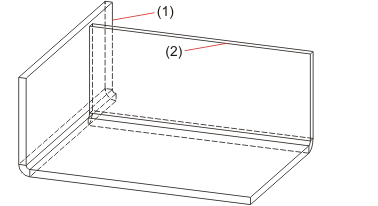
(1) Cut plane (sheet and bend zone)
(2) Cut surface
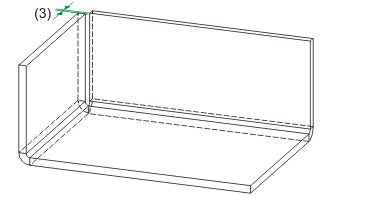
(3) Sheet and bend zone shortened, taking the clearance into account
Related Topics
Further Sheet Metal Functions • Trim Sheet • Trim Sheet, with Lengthening
|
Version 2102 - HiCAD Sheet Metal | Date: 15/11/2016 | © Copyright 1994-2016, ISD Software und Systeme GmbH |