Sheet Metal > Bend zone > Shorten ![]()
You use this function to subsequently connect two sheets to one another. The sheets are shortened in a way that does not change their height or length. The shortening amount depends on the bend radius.
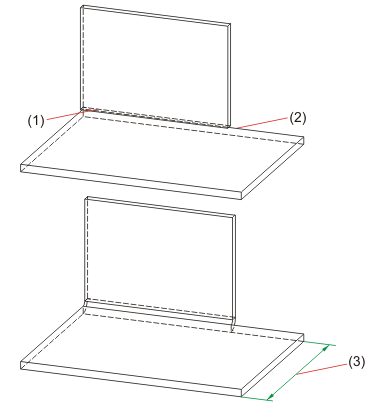
(1) First front side
(2) Second front side
(3) Sheets shortened, bend zone inserted
Related Topics
Further Sheet Metal Functions • Attach Flange, without Bend Zone
|
Version 2102 - HiCAD Sheet Metal | Date: 15/11/2016 | © Copyright 1994-2016, ISD Software und Systeme GmbH |