 > With trimming of bend zones
> With trimming of bend zones Sheet Metal > Mitre > wLengthen  > With trimming of bend zones
> With trimming of bend zones ![]()
Sheet Metal > Mitre > wLengthen  > With adjusting of bend zones
> With adjusting of bend zones ![]()
Use these functions to mitre-cut sheets, bend zone and flanges in one step. The bend zones will either be trimmed or adjusted in the process.
The flanges can be located in different planes and do not need to overlap.
Of each flange, identify one edge of the longitudinal side or, via right-click, the front side.
All attached flanges and bend zones will be mitre-cut and, if required, lengthened.
You can now mitre cut more sheets, or press the middle mouse button to end the function.
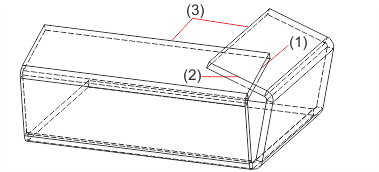
(1) First front side
(2) Second front side
(3) Longitudinal side
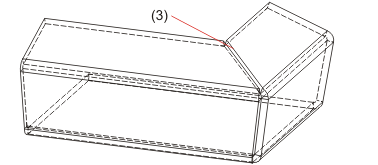
(4) Sheets, bend zones and flanges mitre-cut
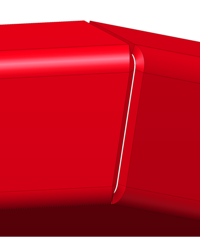
Mitre cut, with trimming of bend zones
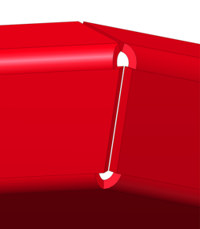
Mitre cut, with adjusting of bend zones
Related Topics
|
Version 2102 - HiCAD Sheet Metal | Date: 15/11/2016 | © Copyright 1994-2016, ISD Software und Systeme GmbH |