 > Welded corner
> Welded corner Sheet Metal > Process > Extras  > Welded corner
> Welded corner
The Welded corner function enables you to create welded seams between two sheets.
The sheets are lengthened or shortened as applicable and assigned a welded corner.
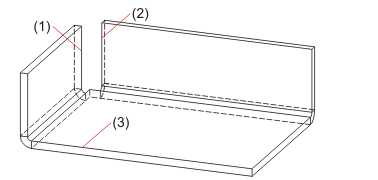
(1) Longitudinal edge of the first front side
(2) Longitudinal edge of the second front side
(3) Reference surface
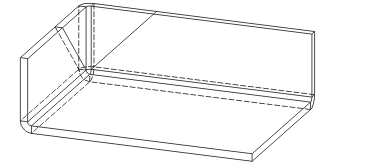
Related Topics
|
Version 2102 - HiCAD Sheet Metal | Date: 15/11/2016 | © Copyright 1994-2016, ISD Software und Systeme GmbH |