 > Processing direction
> Processing direction Sheet Metal > Process > Extras  > Processing direction
> Processing direction ![]()
This function identifies the processing direction and processing side by a direction arrow. This enables you to perform the development from the side that has been identified by the arrow, and automatically align it horizontally to the direction symbol. Proceed as follows:
When you now select the Develop sheet function, the direction arrow will be aligned in X-direction. This is also an advantage in case of DXF exports.
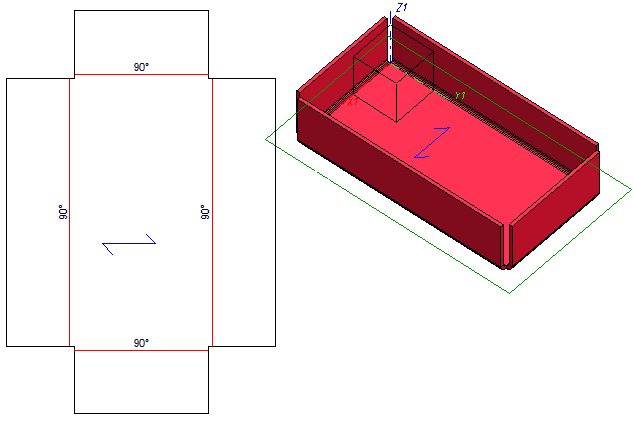
 Please note:
Please note:
If you activate the automatic sheet development (right-click) instead of selecting the base sheet when developing a sheet part, the side with the processing direction arrow will be developed.
Related Topics
|
Version 2102 - HiCAD Sheet Metal | Date: 15/11/2016 | © Copyright 1994-2016, ISD Software und Systeme GmbH |