Tangential Points

Osculation point (T)
Osculation point 
In 2-D
Starting from the current cursor position, HiCAD
determines the closest tangential osculation point of a line with a circle,
an ellipse or an arc. The line here is defined by means of the current
cursor position and the last point.
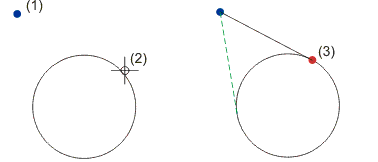
(1) Last point, (2) Cursor position, (3) Found point
In 3-D
Here, you determine the osculation point from the current 3-D point to
an analytical 3-D part. The following options can occur:
- Osculation Point from a 3-D Point to a Circle
The point is projected onto the circular plane and the tangent drawn
from this projection circle to the circle.
- Osculation Point from a 3-D Point to a Contour Edge
HiCAD first internally determines a plane onto which you want the 3-D
point to be projected and the imaginary tangent placed. An additional
point determines the position of the tangent. The 3-D part in question
determines how the plane is defined:
- Cylinder, Cone
The plane is placed through the current 3-D point and perpendicular
to the axis of the cylinder or the cone. The additional point determines
the position of the tangent. For a cone, the 3-D point must lie in the
area of the cone.
- Sphere
The plane is placed through the current 3-D point, the additional point
and the midpoint of the sphere, i.e. the three points must not lie on
a straight line!
- Torus
The plane is placed through the current 3-D point and the axis of the
torus. The additional point determines the position of the tangent.
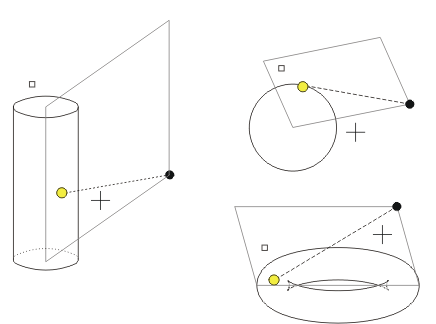
 = Current point,
= Current point,  = Osculation point,
= Osculation point,  = Cursor position,
= Cursor position,
 = Additional point
= Additional point


Tangent to surface (TS)

Osculation point from the current 3-D point to an analytical
3-D part
Here, you determine the osculation point from the current 3-D point to
an analytical 3-D part. In contrast to option T,
the plane in which you want the new point to lie is
determined by identifying two edges.
This option can only be called via the keyboard.
- In the Point
Options
 menu, choose Input via Keyboard.
menu, choose Input via Keyboard.
- Enter the function code TS.

Related Topics
Point Option Overview
|
Version 2102 - HiCAD Basics | Date: 15/11/2016 | © Copyright 1994-2016,
ISD Software und Systeme GmbH
|
Feedback on this topic
|
![]()
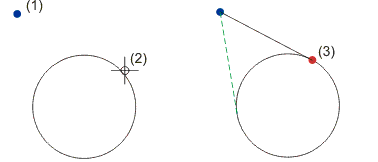
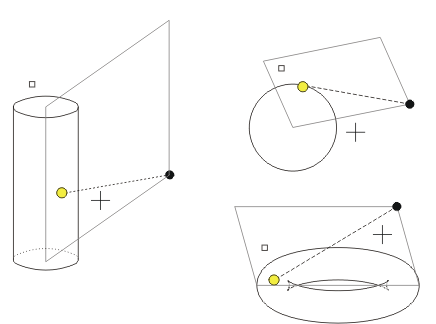
![]() = Current point,
= Current point, ![]() = Osculation point,
= Osculation point, ![]() = Cursor position,
= Cursor position,
![]() = Additional point
= Additional point![]()