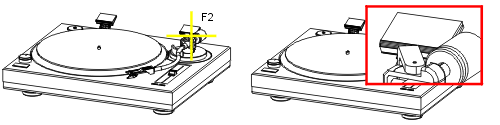
HiCAD enables you to work with a "dynamic" zoom window. You can activate this zoom window at any time within a function.
The area in which the cursor is currently positioned is then automatically displayed in a separate window, greatly enlarged. This enables you to define points in complex drawings easily without needing to specify a new screen display before processing. Once you have specified the points, you can hide the window again by pressing a button.
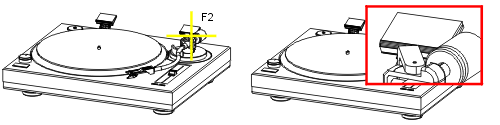
To change the zoom window parameters, proceed as follows:
![]() You can also preset the zoom window parameters in the system file GRAPAR.DAT.
You can also preset the zoom window parameters in the system file GRAPAR.DAT.
Related Topics
Zoom Functions • Zooming with the Mouse • The Transparent Toolbar
|
Version 2102 - HiCAD Basics | Date: 15/11/2016 | © Copyright 1994-2016, ISD Software und Systeme GmbH |