
3-D Standard > Tools > Crosshairs, Bore/C-edge 
Use the Crosshairs, Bore/C-edge function to create crosshairs by means of
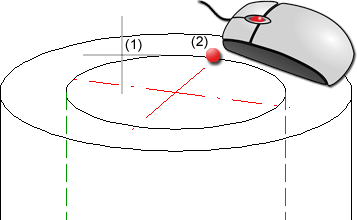
(1) Selected boundary edge, (2) Quad point selected via MMB
Clicking  opens a menu with further functions for the creation and deletion of crosshairs and surface axes for various 3-D elements.
opens a menu with further functions for the creation and deletion of crosshairs and surface axes for various 3-D elements.
|
|
Crosshairs, Slot Creates the crosshairs by selecting 2 edges of the slot.
(1) 1st boundary edge, (2) 2nd boundary edge |
|
|
Crosshairs, Rectangle Creates the crosshairs by selecting 2 edges of the rectangle.
(1) 1st boundary edge, (2) 2nd boundary edge |
|
|
Crosshairs, Hole pattern Creates the crosshairs by
(1) Centre point, (2) Bore circle, (3) Neighbouring bore circle |
|
|
Crosshairs, Sphere/Torus Create the crosshairs as follows:
(1) 1st edge, (2) 2nd edge, (3) Point on torus via MMB |
|
Axis, individual |
|
|
|
Axis, Cylinder surface Creates an axis by selecting a surface via two edges.
(1) 1st edge, (2) 2nd edge |
|
|
Axis, Via 2 points Creates an axis by specifying 2 points.
(1) Selected part, (2) Start point, (3) End point |
Delete axis
|
|
|
|
Individual Deletes individual axes. Select the desired axes. |
|
|
Group Deletes a crosshairs group. Select one of the axes. For example, if you have selected one axis of the crosshairs of a sphere, all axes will be deleted. |
|
|
All in active part Deletes all axes/crosshairs of the active part. |
![]() Please note:
Please note:
Related Topics
Part Tools (3-D)• Model and Process Parts (3-D)
|
Version 2102 - HiCAD 3-D | Date: 15/11/2016 | © Copyright 1994-2016, ISD Software und Systeme GmbH |