
3-D FFS > Process > Lengthen untrimmed surface 
Use this function to lengthen non-intersecting freeform surfaces.
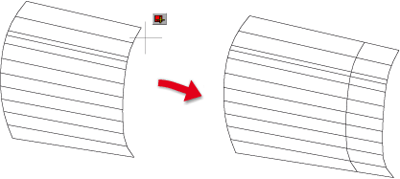
Clicking  opens a pull-down menu with functions for the processing of Surface sets. These are unioned groups of surfaces that touch each other at their edges.
opens a pull-down menu with functions for the processing of Surface sets. These are unioned groups of surfaces that touch each other at their edges.
Related Topics
Process Surfaces (3-D FFS) • Overview of Functions (3-D FFS) • Freeform Surfaces
|
Version 2102 - HiCAD 3-D | Date: 15/11/2016 | © Copyright 1994-2016, ISD Software und Systeme GmbH |