
3-D Dimensioning + Text > Surface/Tolerances > Characters 
Use this function to assign a surface symbol to a part. The Surface specifications window is displayed.
Proceed as follows:
If you do not want a leader line, right-click immediately after specifying the reference point.
The character is now aligned as follows:
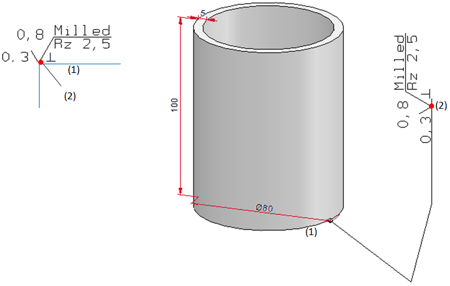
With and without leader line: (1) Edge, (2) Reference point
Related Topics
Dimensioning (3-D) • Texts and Annotations (3-D) • Define Surface Information • Modify Surface Symbols
|
Version 2102 - HiCAD 3-D | Date: 15/11/2016 | © Copyright 1994-2016, ISD Software und Systeme GmbH |