 > Surfaces, Further...> Hatch
> Surfaces, Further...> Hatch 
3-D Standard > Tools > Surface  > Surfaces, Further...> Hatch
> Surfaces, Further...> Hatch 
The Hatch function allows you to hatch surfaces of the active part.
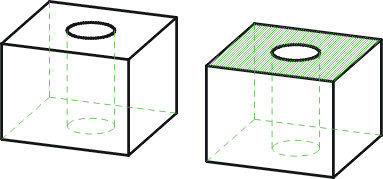
To delete the hatching of a surface, choose the Delete  function.
function.
Related Topics
Further Surface Functions (3-D) • Surface Functions (3-D) • Model and Process Parts (3-D)
|
Version 2102 - HiCAD 3-D | Date: 15/11/2016 | © Copyright 1994-2016, ISD Software und Systeme GmbH |