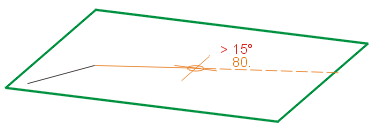
Sketch technology is a quick drawing mode for polylines. With this technology, construction is made easier by the fact that HiCAD automatically fades in auxiliary lines along a predefined grid, starting from the last point of a polyline, and displays the relevant angles, distances and radiuses at the cursor. On this grid, you can then click the mouse to define the direction and length of a line by means of corresponding cursor movements. You can preset the precision of this grid fineness in SKIZZTEC.DAT. It changes automatically, depending on the screen zoom.
Sketch technology has a context menu which you use the right mouse button to activate during sketching. The functions of this menu enable you to do the following:
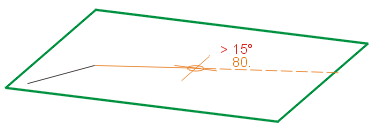
Alternatively, you can also enter the distance with the keyboard. Set the cursor in such a way that the correct angle is shown and press the spacebar. Enter the required distance and select OK.
![]() Note on the Autopilot:
Note on the Autopilot:
When sketching lines, additional options are available for point specification via the Autopilot:
|
|
Is displayed if the x-coordinate of the current cursor position is identical to the x-coordinate of another point of the active part. |
|
|
Is displayed if the y-coordinate of the current cursor position is identical to the y-coordinate of another point of the active part. |
|
|
Is displayed if both the x- and y-coordinates of the current cursor position are identical to the x- and y-coordinates of another point of the active part. |
Together with the display of the point option, an auxiliary line is also displayed on the point with identical x- or y-coordinate. All points of the active part and the origin of the sketch or the 2-D drawing are taken into account.
Related Topics
Working with Sketches (3-D) • Sketch Functions (3-D)
|
Version 2102 - HiCAD 3-D | Date: 15/11/2016 | © Copyright 1994-2016, ISD Software und Systeme GmbH |