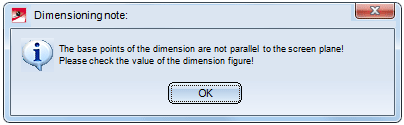Angular dimensions
Dimensions the angle between two edges (legs).
Identify the two legs of the angle and then define the position of the dimension line.
If you want to dimension an arc, it will suffice to identify the arc and then the position of the dimension line. Please note however that no snap point must be active when identifying the arc!

Chain dimensions
Creates chain dimensions, i.e. a group of angle dimensions in which each pair of consecutive angular dimensions has a common side.

Parallel dimensions
Creates parallel dimensions, i.e. a group of angular dimensions in which all sub-dimensions have the same start side and the dimension lines of the individual sub-dimensions have a fixed distance from one another.
 to open a menu with further dimensioning functions for angles.
to open a menu with further dimensioning functions for angles. 




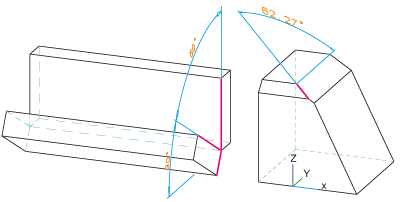
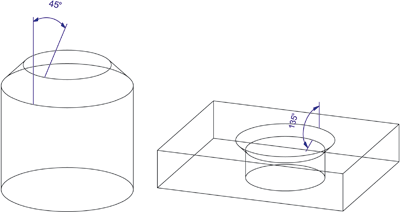
 If the base points of an angular dimension determined by the identified legs are not parallel to the current screen plane, HiCAD will display the following error message:
If the base points of an angular dimension determined by the identified legs are not parallel to the current screen plane, HiCAD will display the following error message: