
Views > Properties > Scale 
You use this function to change the scale of the active view. Proceed as follows:
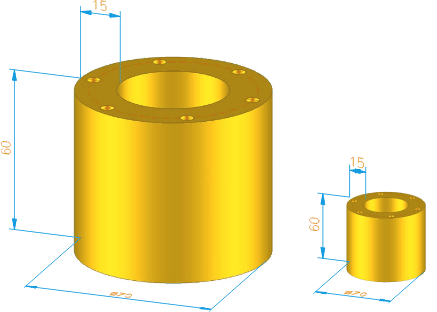
The graphic shows the start view (left) and the view after the change of scale (right) to 1:2.5.
 Texts and dimensionings are not scaled when you use this function. For dimension lines, however, HiCAD offers several adjustment options for dimension lines when changing drawing scales.
Texts and dimensionings are not scaled when you use this function. For dimension lines, however, HiCAD offers several adjustment options for dimension lines when changing drawing scales.
Related Topics
Properties of Views (3-D) • View Functions (3-D) • Views (3-D)
|
Version 2102 - HiCAD 3-D | Date: 15/11/2016 | © Copyright 1994-2016, ISD Software und Systeme GmbH |