 > Move
> Move 2-D Part > Reference > External  > Move
> Move ![]()
You can move the active part and its identical parts by specifying a displacement vector.
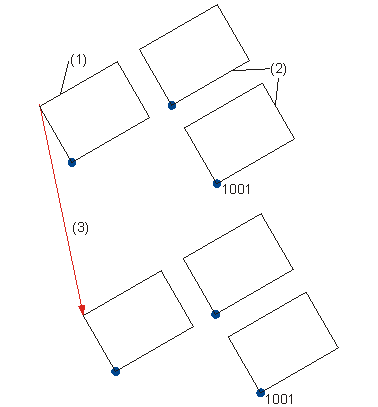
(1) Active part
(2) Identical parts
(3) Displacement vector
2-D Part > Reference > External  > Rotate about fitting point
> Rotate about fitting point ![]()
Once you have entered the angle of rotation, only the active part is rotated about the fitting point.
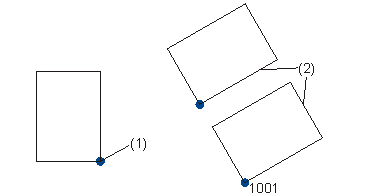
(1) Fitting point of the active part
(2) Identical parts
2-D Part > Reference > External  > Scale about fitting point
> Scale about fitting point ![]()
Entering the stretching factor only scales the active part. The current part is stretched from the fitting point.
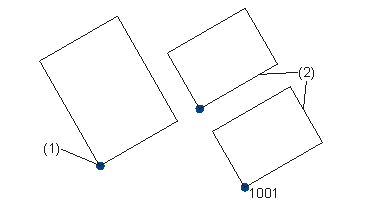
(1) Fitting point of the active part
(2) Identical parts
Related Topics
|
Version 2102 - HiCAD 2-D | Date: 15/11/2016 | © Copyright 1994-2016, ISD Software und Systeme GmbH |