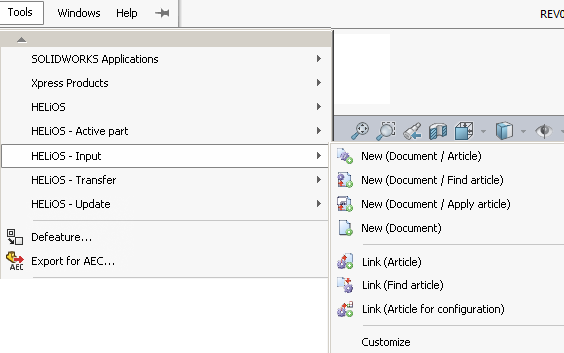
Functions for the entering and linking of HELiOS article and document masters can be found in the SolidWorks menu Tools > HELiOS - Input and, in the form of a function group, on the HELiOS - Part/ Assembly/ Drawing Ribbon tab.
|
|
New (Document / Article) |
Saves the opened document in HELiOS and creates a new document and article master, which will be linked subsequently. |
|
|
New (Document / Find article) |
Saves the opened document in HELiOS and creates a new document master. The new document will be linked to an existing article. |
|
|
New (Document / Apply article) |
Saves the opened (model) drawing in HELiOS and creates a new document master. The (model) drawing will be linked to the article of the model. |
|
|
New (Document) |
Saves the opened document in HELiOS and creates a new document master. |
|
|
Link (Article) |
Creates a new article master and links it to the opened document. |
|
|
Link (Find article) |
Links the opened document to an existing article. |
|
|
Link (Article for configuration) |
Creates a new article master and links it to the active part configuration from the opened document. |
Related Topics
HELiOS Part / Assembly / Drawing
|
Version 2102 - HELiOS PDM for SolidWorks | Date: 15/11/2016 | © Copyright 1994-2016, ISD Software und Systeme GmbH |