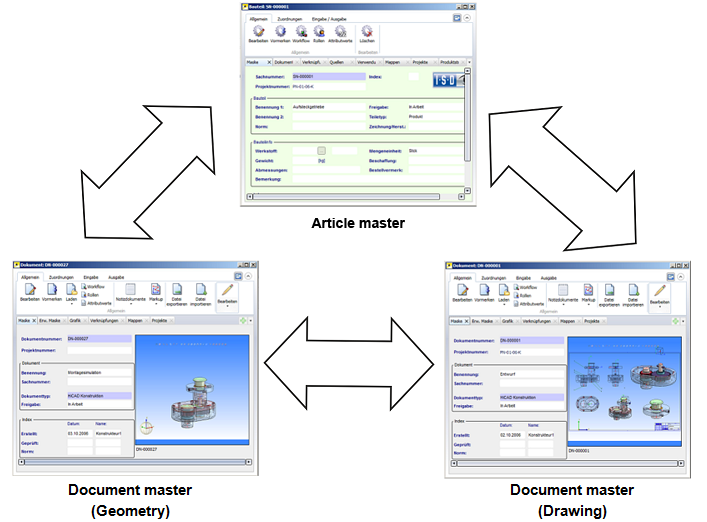
During article-oriented working with HELiOS, the CAD documents (3-D model and Drawing) are assigned so-called article masters.
In this way, the so-called "CAD triangle" is created:
The part master, the document master of the 3-D model (document of a referenced geometry) and the document master of the drawing are linked to each other via the following CAD links:
Seen from the article master's point of view, the article master is the source class and the documents are the target classes; for the geometry, the article master is the source class and the documents and the drawing is the target class.
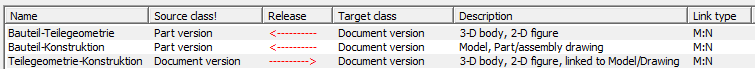
The red arrows in the "Release" column indicate the direction of the dependency.
The release-relevance prevents the release of the drawing before the release of the geometry, and the release of the article master before the release of the drawing. The effect of this is that the article master can only be released after release of the CAD documents.
HELiOS offers the possibility of a forced release of linked objects via release-relevant links.
For this to happen, the Allow forced release setting in the Configuration dialogue (select HELiOS Options > Database) but have been set to Yes. This will release the linked CAD documents upon release of the article master. If the option has been set to No, the article master and the linked CAD documents must be released individually and independently of each other, with the order of the releases still depending on the release-relevance of the links(see above).
To make a subsequent change of a geometry or drawing in case of an already released "CAD-triangle", revision indices must be assigned to the corresponding documents and the article master. Withdrawals of documents and article master releases are, depending on the Workflow configuration, generally possible but not recommended.
The assigning of the index to the released CAD triangle must take place via the article master (right-click and select Create index in a result list of the HELiOS Desktop or a article detail mask).
If the assigning of the index takes place via the document (e.g. the drawing), this will violate the release-relevant link; as a result, the new index of the document will not be linked to the non-indexed article master (i.e. the link will be broken up; if you then load the allegedly new document in the CAD system via the article master, the old index linked to the article master would be loaded. This article master would be interpreted as "old" and would therefore be read-only.)
Example: An assembly with the Article number "SN-000008" is linked to a 3-D model (Document number "DN-000012") and its production drawing (Document number "DN-000013"). You now want to change 3-D model and Drawing although the article master has already been released.
In this case you would initiate the change by right-clicking the article (item in result list or detail mask) and selecting Create index, with links.
In the Create index dialogue window consists of the two tabs Article (identical to that of the article data input mask) and Index.
In the Index input field at the top right of the Article tab, an identifier for the index will be suggested (here: "a"). Depending on the settings of your HELiOS system and the existing user rights, this identifier may be read-only, or a different identifier may appear.
In the Index tab, you can enter an additional comment on the revision. Confirm with OK.
At the bottom of the window, you can specify, by activating or deactivating the corresponding checkboxes, which linked documents are also to be created with a new index. Please pay attention to the release-relevance of the document links here! If the geometry is to obtain a new index, the drawing must obtain a new index, too (if only the drawing, but not the geometry is to be revised, only the drawing should obtain a new index).
After applying the corresponding changes to the geometry and in the drawing in your CAD system (e.g. HiCAD), the changed objects can then be re-released in the following order: Geometry - Drawing - Article master (right-click article and select Edit workflow).
![]() Please note:
Please note:
In the supplied HELiOS database the links are release-relevant. It is, however, generally possible to have the release-relevance of the links deactivated by our Consulting team.
If you work without release-relevance, you can assign indices to any article and any document at any time, without having to pay attention to dependencies between links. However, this also means that changes will then have to executed individually, for each linked document, rather than for all links via article master. Furthermore, please note that drawings which had not been indexed together with the geometry can, as a result, contain old geometries.
Related Topics
The HELiOS Desktop • HELiOS Configuration (EDBSETUP)
|
Version 2102 - HELiOS | Date: 15/11/2016 | © Copyright 1994-2016, ISD Software und Systeme GmbH |