 New documents.
New documents. Input > Serial input > New documents
This function enables you to integrate general data into the database retroactively.
Open the Input tab and select Serial input >  New documents.
New documents.
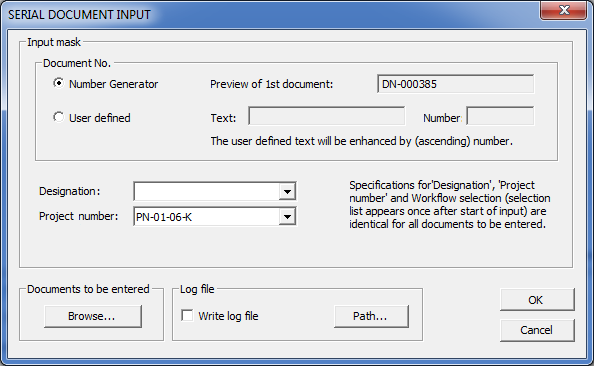
As you can integrate several files at once, you need to assign a key for the document name. You can do this either with the Number Generator (GENUMMER.EXE program in .../exe directory) or via a user-defined text. Proceed as follows:
Choose the Workflow object type:
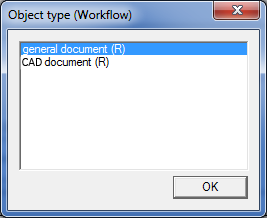
The files will then be copied into the database with their master data. The original files will not be linked to the new documents and can be deleted if required.
 * If a mapping for the attribute "Benennung" (=Designation) has been entered in the system file hel_fileattributes.ini, no manual inputs in the Designation input field will be possible. The input field will be greyed out in such cases.
* If a mapping for the attribute "Benennung" (=Designation) has been entered in the system file hel_fileattributes.ini, no manual inputs in the Designation input field will be possible. The input field will be greyed out in such cases.
Related Topics
|
Version 2102 - HELiOS | Date: 15/11/2016 | © Copyright 1994-2016, ISD Software und Systeme GmbH |