Switch User
 > Switch user
> Switch user 
Use the Switch user  function for a renewed login, e.g. with different permissions, while working in the HELiOS Desktop without having to close the program.
function for a renewed login, e.g. with different permissions, while working in the HELiOS Desktop without having to close the program.
- Click the
 icon at the top left of the HELiOS Desktop and choose
icon at the top left of the HELiOS Desktop and choose  Switch user:
Switch user:
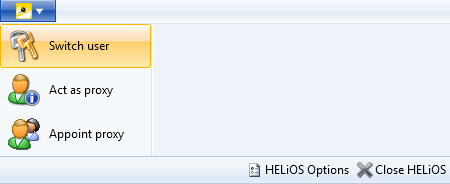
- Specify a different user.
- If required, change the active project and confirm the new settings with Login.

