The HELiOS Button
Click the HELiOS button  at the top left to open the following menu:
at the top left to open the following menu:
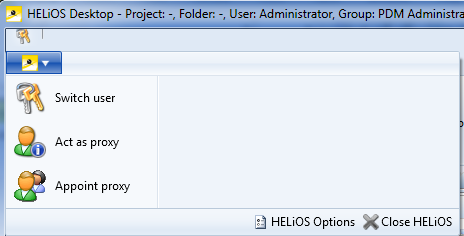
Use the  Switch user function to change the logged on user via the Login window while working in the HELiOS Desktop.
Switch user function to change the logged on user via the Login window while working in the HELiOS Desktop.
The  Act as proxy and
Act as proxy and  Appoint proxy functions open the Manage Proxies dialogue window (EDBSETUP).
Appoint proxy functions open the Manage Proxies dialogue window (EDBSETUP).
Select HELiOS Options to open an extensive menu with setting options for the HELiOS database and the Desktop UI.
Choose Close HELiOS to exit the HELiOS Desktop.

