 New in HELiOS.
New in HELiOS. Project: HELiOS PDM for SOLIDWORKS
In the HELiOS Options window, you will find the button Article assignment... further down in the dialogue under Transfer to HELiOS... .
Here you can define mappings, analogous to Attribute Assignments: Transfer to HELiOS, which take effect if you have set the option Automatic assignment of articles in case of missing recognition active during the data transfer with  New in HELiOS.
New in HELiOS.
These are then offered in the corresponding pull-down menu for setting in the New in HELiOS dialogue under the setting for Recognition of documents:
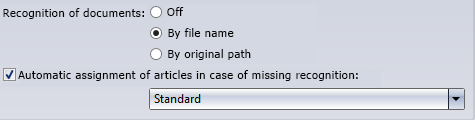
As default you will find the (empty) mapping configuration Standard in the system.
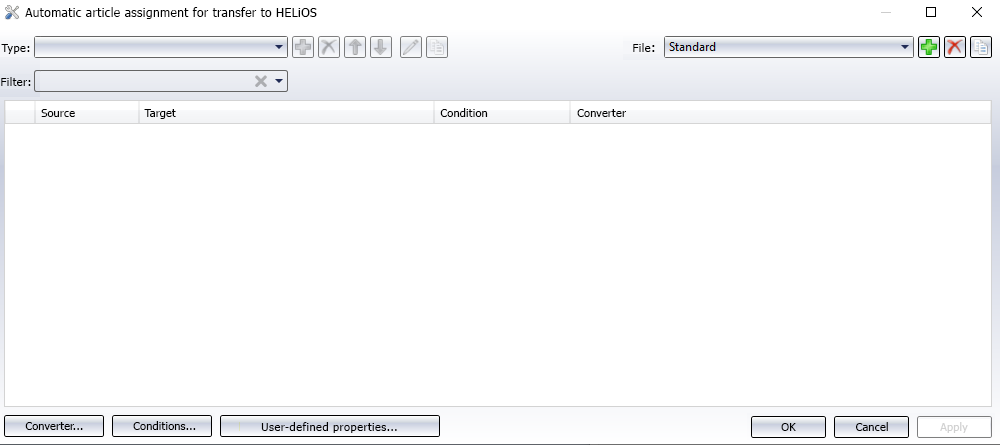
With the help of this mapping you can simplify data transfers if you can clearly define the item assignment of parts to certain part attributes.
For example, in the context of data transfers where all articles were initially transferred from an ERP system to HELiOS and where there is an identifier on the documents to be transferred with which an article master can be uniquely identified, documents can be automatically transferred without the creation of (incorrect) articles.
It is conceivable, for example, that individual parts or assemblies with a certain attribute designation on the CAD side should always be assigned to a certain HELiOS article number. If an article exists in the HELiOS database that creates this attribute assignment, all SOLIDWORKS parts/assemblies with the corresponding designation or attribute property can be automatically assigned to it in this way.
![]() Please note:
Please note:
This automatic assignment of articles only takes effect if the document (and thus also an article context) has not already been recognised by HELiOS (if, however, only the document was recognised without an article context being determined, then the rules for automatic article assignment apply).
Article masters that have already been released should not and cannot therefore be assigned. Use the Check function at the bottom of the New in HELiOS dialogue to display possible sources of error in this context as well. In this case, you may have to deselect the reidentified article master manually.
If this occurs during Batch import, you will receive a more general message ("No Creation Result") in the error log."

HELiOS für SOLIDWORKS • HELiOS Teil/ Baugruppe/ Zeichnung
|
© Copyright 1994-2021, ISD Software und Systeme GmbH |
Data protection • Terms and Conditions • Cookies • Contact • Legal notes and Disclaimer