Internal Referencing
Drawing > Save/Reference > Reference part, Save, Detail Drawing 
In addition to external referencing, you can also reference 3-D parts internally, i.e. without saving the part. This enables you to manage identical parts within a drawing without saving referenced parts.
To reference parts of your construction internally, proceed as follows:
- Activate the relevant part.
- Choose the Referencing, Save, Detail drawing
 function.
function. - Activate the
Internal referencing
 radio button.
radio button. - If required,
activate the Also reference identical parts
 checkbox if you also want identical
parts of the active part to be referenced. HiCAD then searches for parts
that match the part to be referenced in terms of name and geometry. All
found parts to which this applies are automatically internally referenced.
checkbox if you also want identical
parts of the active part to be referenced. HiCAD then searches for parts
that match the part to be referenced in terms of name and geometry. All
found parts to which this applies are automatically internally referenced. - Press Next to exit the window.
To reuse internally referenced parts, you can simply copy the part. To do this, choose
-
the functions of the Clone function group on the Drawing tab, or
-
the Copy to HiCAD Clipboard and Paste from HiCAD Clipboard functions in the ICN toolbar.
Please note the following: If an internally referenced part or an assembly with internally referenced parts is inserted via the HiCAD clipboard from a construction into another construction in which internally referenced identical parts to the internally referenced parts of the clipboard already exist, then HiCAD asks whether these parts are to be adapted to the version in the drawing, e.g.
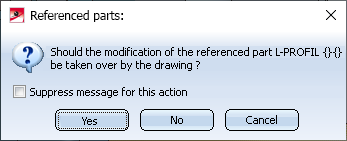
The checkbox Suppress message for this action is new here. Via this checkbox it can now be determined whether the update must be confirmed explicitly for each of the parts or not. If the checkbox is inactive (default setting), the query is made for each corresponding part.For assemblies with many internally referenced parts, this can be very annoying and time-consuming.
If the checkbox is active, then a subsequent click on Yes causes the update to be carried out for all corresponding parts without further query. If No is clicked, the corresponding parts from the clipboard remain unchanged.
Only if the parts in the drawing actually deviate from the corresponding parts of the clipboard will the query be displayed again.
![]() Please note:
Please note:
- You find the function on the Drawing tab and in the context menu for parts.
- Internally referenced
parts are marked in the ICN by the
 symbol.
symbol. - In contrast to external referencing, the parts are not saved as a KRA file. Therefore, the Without save option has been preset here. However, a saving as detail drawing is also possible for internally referenced parts.
- When changing internally referenced parts, the automatic updating of identical parts in the current drawing can be switched off, allowing a manual updating of referenced parts instead. This behaviour can be set in the Configuration Editor, at System settings > Referencing, via the parameter Automatically update referenced parts after each change.
Please note:
Please do not insert referenced parts as sub-parts of externally referenced parts, as this may lead to errors!

