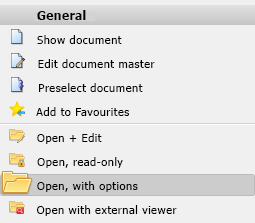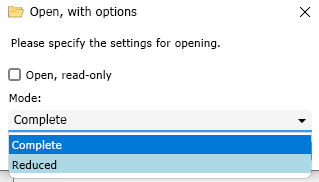Notes on Reduced Parts
When transferring model drawings with the function  New in HELiOS as well as some other actions in the context of the HELiOS-SOLIDWORKS interface, parts displayed in reduced form ("lightweight") in SOLIDWORKS are also recognized in principle.
New in HELiOS as well as some other actions in the context of the HELiOS-SOLIDWORKS interface, parts displayed in reduced form ("lightweight") in SOLIDWORKS are also recognized in principle.
The SOLIDWORKS option for reduction is a performance setting which does not affect the bill of materials. Accordingly, reduced parts appear in the model structure or product structure of HELiOS.
When you call  New in HELiOS, you will be asked whether you want to change the representation of these parts from "reduced" to "complete" so that they can be transferred to the HELiOS database, or whether you want to keep the reduction (in which case the corresponding parts will not be transferred).
New in HELiOS, you will be asked whether you want to change the representation of these parts from "reduced" to "complete" so that they can be transferred to the HELiOS database, or whether you want to keep the reduction (in which case the corresponding parts will not be transferred).
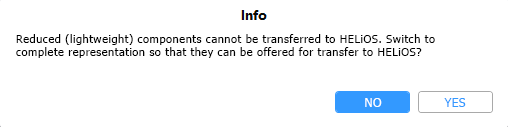
It is recommended here to cancel the reduction with a click on Yes during the initial transfer of parts or assemblies, so that model drawings are completely transferred to HELiOS. In this case, the reduction is cancelled and the parts are offered for transfer in the dialogue as usual.
If, however, the corresponding assembly structures have already been transferred to HELiOS and are therefore no longer really relevant when the New in HELiOS function is called, you can of course also retain the reduction at this point by selecting No, in order to avoid a greater performance overhead with larger, complex assemblies. In this case, the reduced parts are displayed in the dialogue, but without any associated sub-structure or drawings being visible, and cannot be selected for transfer.
When working with suppressed parts, please note that existing reduced sub-assemblies will not be reduced after the transfer, even if they have not been "resized" by the user.
When setting to edited mode via  Edit (All) or when saving model drawings with the
Edit (All) or when saving model drawings with the  Save function , you will receive an info message if reduced parts would in principle be affected by the process.
Save function , you will receive an info message if reduced parts would in principle be affected by the process.
Sub-structures of reduced parts (and parts reserved for editing) are then skipped during the save process to avoid having to switch them to a full display unnecessarily.
However, when a (fully loaded) assembly is saved, it is ensured that the sub-structure (whether fully or reduced loaded) is aligned with the model structure in HELiOS.
When opening SOLIDWORKS assemblies or drawings, it is also possible to open them in reduced mode using the  Open, with options function, which you can execute via the context menu of the right mouse button on document entries in result lists of the HELiOS search or in the workspace:
Open, with options function, which you can execute via the context menu of the right mouse button on document entries in result lists of the HELiOS search or in the workspace: