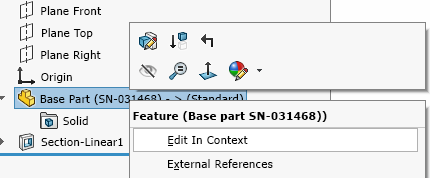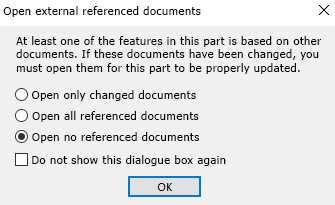Notes on Derived Parts
In SOLIDWORKS, you can use the Property Manager functions
-
Insert Part
-
Mirror Part
-
Derive Component Part
to create derived components.
HELiOS recognises corresponding component dependencies and supports them as described below.
Note that when transferring derived parts to the database with the  New in HELiOS input dialogue, dependencies created with Insert Part can only be transferred in connection with the referencing single part.
New in HELiOS input dialogue, dependencies created with Insert Part can only be transferred in connection with the referencing single part.
In this case, the dependency is displayed at the corresponding part with the  symbol.
symbol.
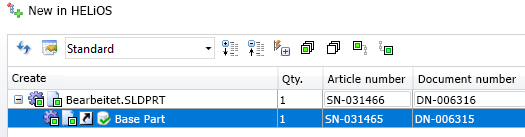
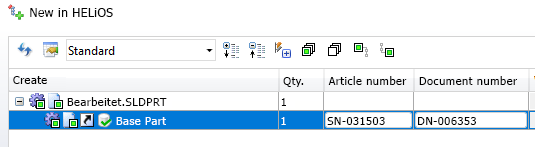
The transfer of the derived "Base part" shown here as an example without transfer of the referencing document "Bearbeitet.SLDPRT" is not supported.
The transfer of the head document without the base part is also not recommended.
When taking over the dependent parts, the feature description is then adapted by HELiOS according to the defined attribute mapping for part labels.
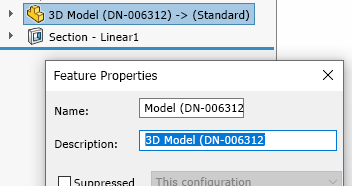
In the case of multiple references to the same base part, HELiOS adds a "_1", _2", etc. in the description, as SOLIDWORKS requires unique feature descriptions on the interface.
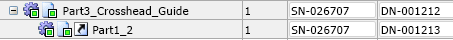
With New in HELiOS, the feature description and further information such as the suppression status and file name of the reference are displayed in brackets for these feature dependencies.
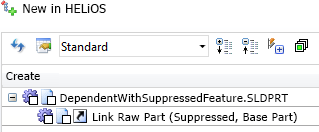
The dependencies are entered in the Model structure of the document master:
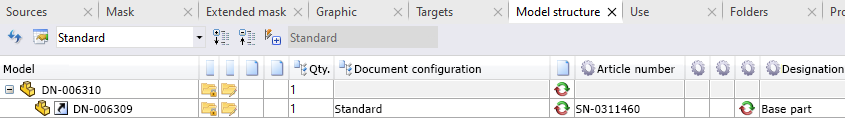
Please note the following:
-
Multiple features are recognised.
-
Suppressed features are marked in the same way as suppressed parts.
-
The BOM-relevance is always set to "excluded".
-
The Component type is always set to "derived".
-
The article context is always saved with the model structure and automatically determined by HELiOS based on the article links of the base part. If you subsequently change the configuration in the feature and save the dependent component in HELiOS, a configuration-specific article context would change accordingly.
Please also note: If you open the base part with the SOLIDWORKS function Edit In Context, the article context is not supplied from the model structure at this point, but is either already available (if the document has already been opened) or is requested if it is not unique.
![]() Important:
Important:
If, in the case of parts with corresponding dependencies, the dependent parts are not loaded when opening, for example because the option "do not open referenced documents" was selected in the query for opening externally referenced documents in SOLIDWORKS, this is indicated in the feature by a "->?".
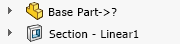
In this case, the document reference cannot be read out and corresponding dependencies cannot be (completely) transferred to HELiOS. When calling New in HELiOS, the following warning message will appear in these cases:
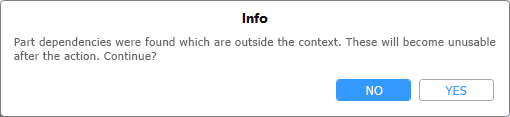
If you select No, the process is cancelled. If you select Yes, New in HELiOS is executed, but the corresponding references are missing at the point and therefore no complete transfer of all structures takes place.
If you take over a part with a missing reference, the component keeps the reference to the original file in principle, but since the (derived) part was moved into the HELiOS Workspace during the takeover, SOLIDWORKS may not be able to resolve the file reference afterwards. It is therefore strongly recommended to transfer such dependencies completely to HELiOS.
![]() Please note:
Please note:
-
Derived parts in SOLIDWORKS are always individual parts; a creation of dependent assemblies is not possible.
-
A recursion, i.e. a reference to itself, is also not possible when inserting components. In this case, SOLIDWORKS issues a corresponding error message.
-
The base parts referred to with Insert Part are currently not updated with regard to newer indices when opening or calling the
 Apply server state or
Apply server state or  Apply server state (All).
Apply server state (All).