Installation
You can either install the interface to Navisworks together with a new HELiOS installation, or add it subsequently, via an Update installation.
Use the HELiOS installation DVD to install the interface. In the installation wizard, open the Extended settings dialogue, and activate the Navisworks checkbox beneath CAD.
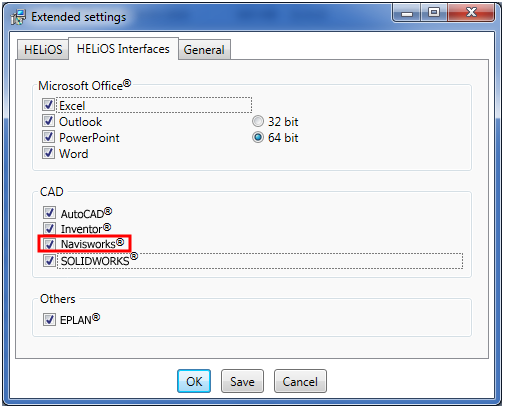
Further information can be found in the Installation Notes manual on the DVD.
When you start the Navisworks application, the license module selection and the HELiOS user login mask will be displayed, and a HELiOS menu will be available in Navisworks.

