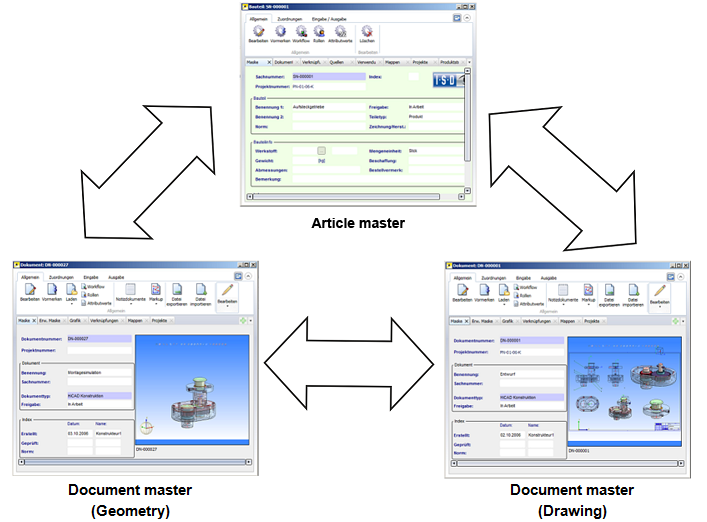The CAD Triangle
During article-oriented working with HELiOS, the CAD documents (3-D model and Drawing) are assigned so-called article masters.
In this way, the so-called "CAD triangle" is created:
The part master, the document master of the 3-D model (document of a referenced geometry) and the document master of the drawing are linked to each other via the following CAD links:
- HiCAD:
- Bauteil - Teilegeometrie [Part - Part geometry] (Article master - 3-D model)
- Bauteil - Konstruktion [Part - Drawing] (Article master - Drawing)
- Teilegeometrie - Konstruktion [Part geometry - Drawing] (3-D model - Drawing)
- Inventor:
- HeliosAiDoc (Article master - 3-D model)
- HeliosAiDrw (Article master - Drawing)
- HeliosAiDocDrw (3-D model - Drawing)
- SOLIDWORKS:
- HeliosSwDoc (Article master - 3-D model)
- HeliosSwDrw (Article master - Drawing)
- HeliosSwDocDrw (3-D model - Drawing)
Seen from the article master's point of view, the article master is the source class and the documents are the target classes; for the geometry, the article master is the source class and the documents and the drawing is the target class.
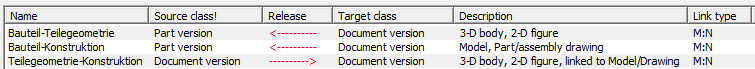
The red arrows in the "Release" column indicate the direction of the dependency.
![]() Please note:
Please note:
- If you work without release-relevance, you can assign indices to any article and any document at any time, without having to pay attention to dependencies between links. However, this also means that changes will then have to executed individually, for each linked document, rather than for all links via article master. Furthermore, please note that drawings which had not been indexed together with the geometry can, as a result, contain old geometries.
- When updating drawings with different models in Inventor and SOLIDWORKS, only the Main view of the drawing will be considered. This will be regulated via the "3-D model - Drawing" link shown above. In this case the HELiOS interface records the file name of the main view in the variable HELIOS_MAIN_MODEL_FILENAME. If it turns out after loading that, meanwhile, a different model has been linked to this drawing (e.g. after deriving via the model structure), the main view will be exchanged and the new main view will be assigned to the variable HELIOS_MAIN_MODEL_FILENAME instead.