Workspace Manager
The Workspace Manager is a cross-application tool for session management of HELiOS documents.
You call it by selecting HELiOS Options > Database and opening the General tab in the Configuration dialogue window. There, click on the Local Session button:
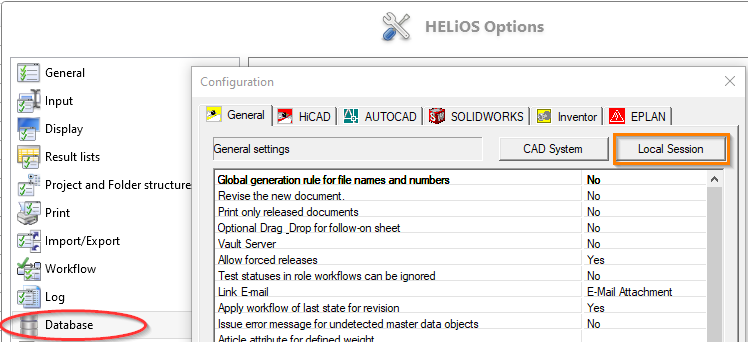
The Workspace Manager dialogue window then displays all local workspaces of the logged-in user, as well as the documents locked by these workspaces:
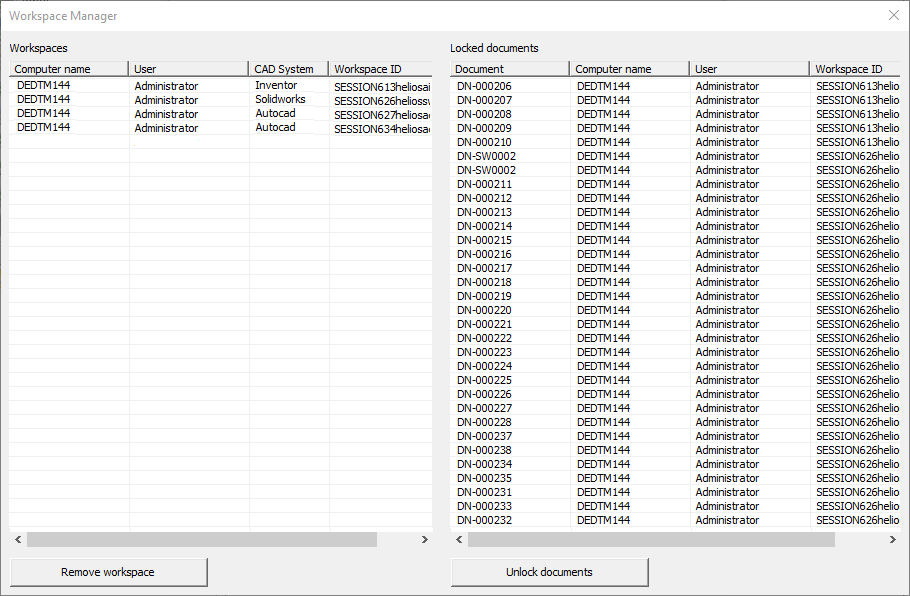
-
Workspaces shows a listing of the running sessions, with Computer name, User, CAD System and Workspace ID.
-
Under Locked documents all documents are listed with Document number, Computer name, User and Workspace ID, which are "in progress" and therefore locked for other users.
By marking documents under Locked documents and clicking on Unlock documents, the marked documents are unlocked (i.e. the files are removed from the session and their processing is aborted).
Marking one or more rows under Workspaces and clicking on Remove workspace will remove the marked workspace, including all contained locks on documents.
![]() Important:
Important:
Terminating sessions via the Workspace Manager can result in data loss, since no document is saved beforehand.
A conceivable use case for unlocking in this way is, for example, a computer crash or hardware change, after which the documents cannot be unlocked for further processing by any other means.
A special case is the calling of the Workspace Manager as Administrator, via which not only the sessions of the logged-in user, but all of the system are displayed.
Here, too, documents can be unlocked and workspaces removed. However, directories and files are only deleted for the local workspaces of the Administrator!

