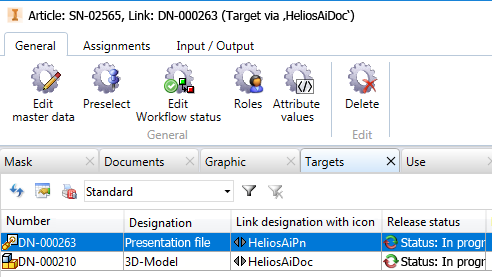HELiOS - Presentation
If a Presentation (IPN) has been opened in Inventor, the HELiOS - Presentation Ribbon tab will be shown.
Like the HELiOS Ribbon tabs for Parts, Assemblies or Drawings, it consists, with a somewhat smaller range of functions, of the following function groups:
In the Input function group you will find the presentation-specific  New (Document/article transfer) button.
New (Document/article transfer) button.
When you click this button, the HELiOS document data input dialogue will be opened. Click OK to save the presentation file as document to the database, including the linked model drawing (Document and Article).
In result lists, the Presentation file is marked with a special icon: 
![]() Please note:
Please note:
The required link HeliosAiPn between geometry and IPN will be automatically added to the database when the  New (Document/article transfer) function is called for the first time.
New (Document/article transfer) function is called for the first time.