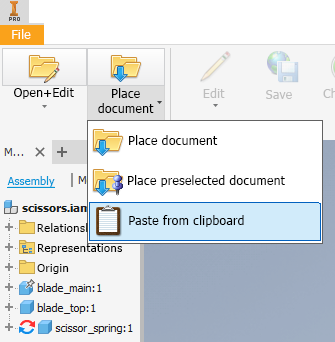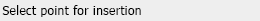Paste from Clipboard
In the Data function group of the HELiOS Part/ Assembly/ Drawing Ribbon menu you will find the function Paste from clipboard  in the pull-down menu of the Place document functions.
in the pull-down menu of the Place document functions.
After calling up the function, you will be asked to select an insertion point for pasting. With a left mouse click the (previously copied) content of the Inventor clipboard is placed at the corresponding position. (If the clipboard is empty, the call leads to no result).
You can use this procedure to select/copy components and, after calling up Paste from clipboard  , repeat the placement several times until it is terminated (e.g. with ESC).
, repeat the placement several times until it is terminated (e.g. with ESC).
Incidentally, this also works across documents, i.e. you can paste components from one open document into another.
It is always inserted into the top document of the assembly being edited. Unless an assembly in Inventor is in edit mode. In that case, it is placed within the corresponding assembly.
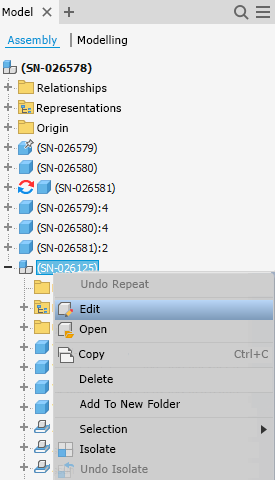
The top part of the drawing in this example is SN-026578. If placed via the clipboard, assemblies are subordinated to it.
However, if the sub-assembly SN-026125 was placed in Edit mode in Inventor via Right-click > Edit, as shown above, then the assembly placed from the clipboard is inserted below it as long as the Edit mode is active.
The advantage of this procedure over other copy and paste procedures is a significant performance gain when copying and pasting many parts at once, as certain HELiOS information only needs to be loaded once instead of for each paste operation of each part.