Notes on Working with Substitute Objects
The Inventor function Create derived substitutes creates a substitute part (IPT file) for sub-assemblies of the first level, which is marked as substitute in the superordinate assembly and displayed in a lower level of detail.
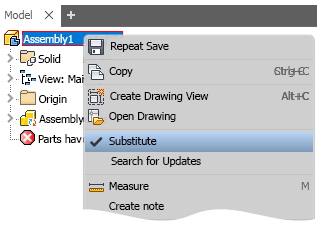
When working with substitute geometries, the following must be observed with regard to HELiOS:
Assemblies and substitute geometries should not be selected separately when saving to the HELiOS database via  New in HELiOS, nor when calling the function
New in HELiOS, nor when calling the function Derive model structure. This also applies to the occurrence of several substitute objects.
Derive model structure. This also applies to the occurrence of several substitute objects.
In the structure display the substitute objects are marked with an  icon.
icon.
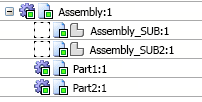
For example, if a substitute object is inserted in a different assembled object without the associated assembly, it cannot be taken over without problems at another location without a clear context.
When the substitute object is transferred to the database or the model structure is derived, it automatically receives the same article master as the underlying assembly.
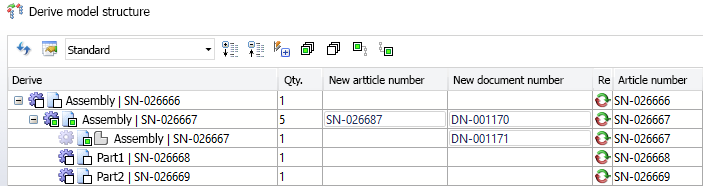
The substitute object is then also displayed in the model structure of the document master data.
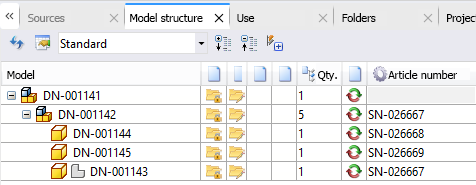
In the document detail mask for a substitution object, you can also recognise it as such in the Extended mask tab by the activated checkbox for the Substitution document attribute (see further notes below).
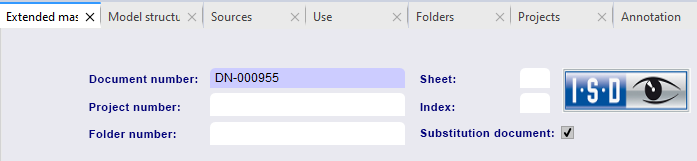
![]() Please note:
Please note:
- A transfer of assemblies is only possible with full attention to detail. This means that if the assembly contains references to substitute objects, these are visualized accordingly in the structure.
- If substitute objects occur, they are briefly loaded when the
 New in HELiOS function is called up or during derivation, which is visible to the user.
New in HELiOS function is called up or during derivation, which is visible to the user. - If a general component is marked as a substitute object, then Inventor deactivates all links. The corresponding dependencies are not displayed when the substitute object is transferred to HELiOS, which can become a problem if the property as "substitute object" for the component is deactivated again later. This use case is not supported by HELiOS.
- The indexing of substitute objects is currently not yet supported.
- Please also note that updates when loading or calling the
 Apply server state (All) function only affect the currently "visible" parts. I.e., sub-parts of an assembly which are currently loaded as substitute objects are not offered for update.
Apply server state (All) function only affect the currently "visible" parts. I.e., sub-parts of an assembly which are currently loaded as substitute objects are not offered for update. -
The partial document detail mask with integrated substitute document attribute shown above can be found in the directory of your HELiOS installation under \Resources\Masks\MultiCAD\. If you want to use the mask in this way, you can simply copy it into the corresponding directory under %Appdata% on your system (...\Roaming\ISD Software and Systems\HELiOS [current HELiOS version number]\GUI\Masks) or integrate it into masks already adapted elsewhere with the help of the HELiOS Mask Editor.
-
If the attribute is integrated accordingly in document input masks, you can theoretically also mark documents in the HELiOS database as replacement documents when entering them by setting the checkmark in the checkbox, even if they are not actually replacement objects on the Inventor side.

